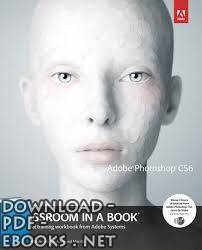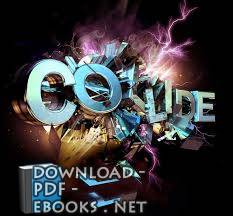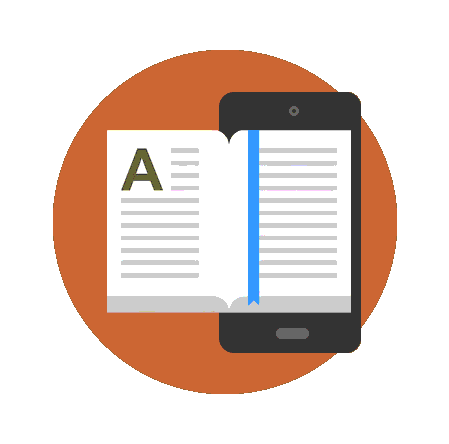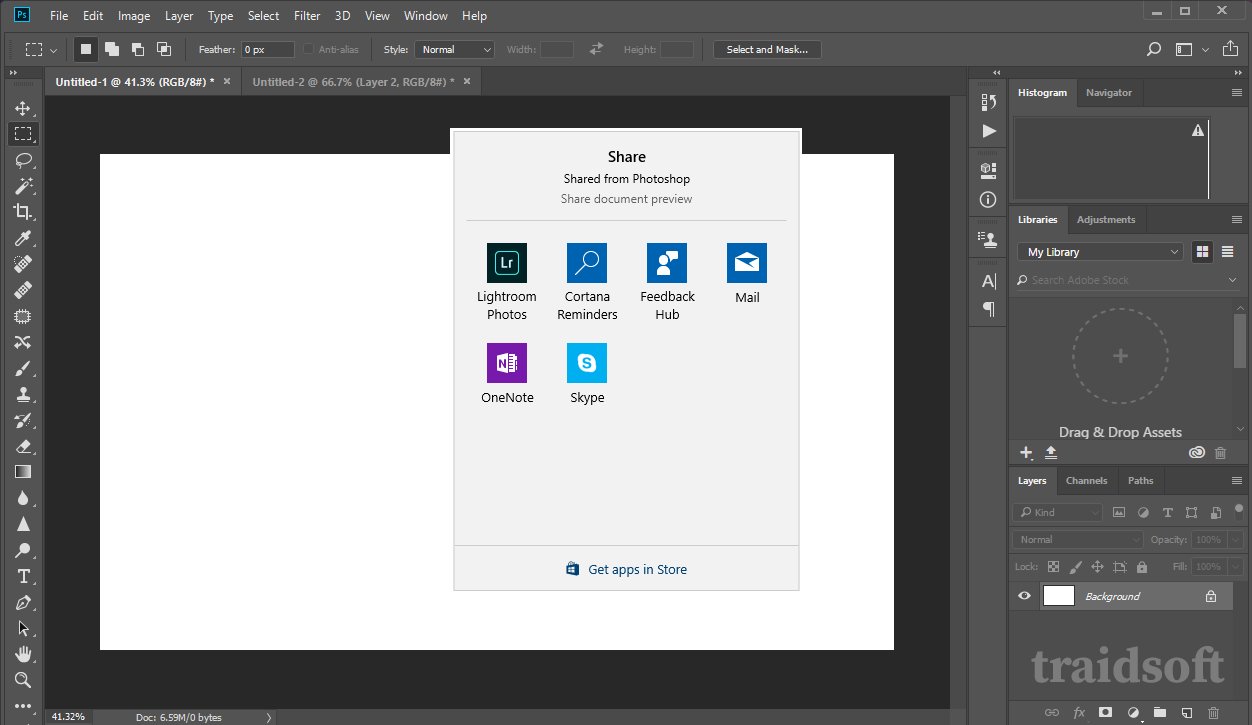كتاب Adobe® Photoshop® CS6 classroom in a book®
Adobe® Photoshop® CS6 classroom in a book® Contents Getting Started 1 About Classroom in a Book. . . . . . . . . . . . . . . . . . . . . . . . . . . . . . . . . . . 1 What’s new in this edition. . . . . . . . . . . . . . . . . . . . . . . . . . . . . . . . . . . .2 What’s in Photoshop Extended. . . . . . . . . . . . . . . . . . . . . . . . . . . . . . .2 Prerequisites . . . . . . . . . . . . . . . . . . . . . . . . . . . . . . . . . . . . . . . . . . . . . . . .3 Installing Adobe Photoshop. . . . . . . . . . . . . . . . . . . . . . . . . . . . . . . . . 3 Starting Adobe Photoshop. . . . . . . . . . . . . . . . . . . . . . . . . . . . . . . . . . .4 Copying the Classroom in a Book files. . . . . . . . . . . . . . . . . . . . . . . .4 Restoring default preferences. . . . . . . . . . . . . . . . . . . . . . . . . . . . . . . .4 Additional resources. . . . . . . . . . . . . . . . . . . . . . . . . . . . . . . . . . . . . . . . .6 Adobe certification . . . . . . . . . . . . . . . . . . . . . . . . . . . . . . . . . . . . . . . . . . 7 1 Getting to Know the Work Area 8 Starting to work in Adobe Photoshop . . . . . . . . . . . . . . . . . . . . . . 10 Using the tools . . . . . . . . . . . . . . . . . . . . . . . . . . . . . . . . . . . . . . . . . . . . 14 Using the options bar and other panels. . . . . . . . . . . . . . . . . . . . . . 22 Undoing actions in Photoshop. . . . . . . . . . . . . . . . . . . . . . . . . . . . . 26 Customizing the workspace. . . . . . . . . . . . . . . . . . . . . . . . . . . . . . . . .33 Finding resources for using Photoshop. . . . . . . . . . . . . . . . . . . . . .37 Checking for updates. . . . . . . . . . . . . . . . . . . . . . . . . . . . . . . . . . . . . . .37 2 Basic Photo Corrections 44 Strategy for retouching. . . . . . . . . . . . . . . . . . . . . . . . . . . . . . . . . . . . 46 Resolution and image size . . . . . . . . . . . . . . . . . . . . . . . . . . . . . . . . . .47 Getting started. . . . . . . . . . . . . . . . . . . . . . . . . . . . . . . . . . . . . . . . . . . . 48 Adjusting the color in Camera Raw. . . . . . . . . . . . . . . . . . . . . . . . . 49 Straightening and cropping the image in Photoshop . . . . . . . .51 Replacing colors in an image. . . . . . . . . . . . . . . . . . . . . . . . . . . . . . . .53 Adjusting saturation with the Sponge tool. . . . . . . . . . . . . . . . . . 54 Repairing areas with the Clone Stamp tool. . . . . . . . . . . . . . . . . . 55 Using the Spot Healing Brush tool . . . . . . . . . . . . . . . . . . . . . . . . . .57 Applying a content-aware patch. . . . . . . . . . . . . . . . . . . . . . . . . . . . 58 Applying the Unsharp Mask filter . . . . . . . . . . . . . . . . . . . . . . . . . . 60 Saving the image for four-color printing. . . . . . . . . . . . . . . . . . . . .61 3 Working with Selections 66 About selecting and selection tools . . . . . . . . . . . . . . . . . . . . . . . . 68 Getting started. . . . . . . . . . . . . . . . . . . . . . . . . . . . . . . . . . . . . . . . . . . . 69 Using the Quick Selection tool . . . . . . . . . . . . . . . . . . . . . . . . . . . . . 69 Moving a selected area . . . . . . . . . . . . . . . . . . . . . . . . . . . . . . . . . . . . 70 Manipulating selections . . . . . . . . . . . . . . . . . . . . . . . . . . . . . . . . . . . .71 Using the Magic Wand tool. . . . . . . . . . . . . . . . . . . . . . . . . . . . . . . . . 78 Selecting with the lasso tools . . . . . . . . . . . . . . . . . . . . . . . . . . . . . . 80 Rotating a selection. . . . . . . . . . . . . . . . . . . . . . . . . . . . . . . . . . . . . . . . . 81 Selecting with the Magnetic Lasso tool. . . . . . . . . . . . . . . . . . . . . .82 Cropping an image and erasing within a selection. . . . . . . . . . 84 4 Layer Basics 90 A-
من كتب فوتوشوب كتب التصميم - مكتبة كتب تقنية المعلومات.

قراءة كتاب Adobe® Photoshop® CS6 classroom in a book® أونلاين
معلومات عن كتاب Adobe® Photoshop® CS6 classroom in a book®:
Adobe® Photoshop® CS6
classroom in a book®
Contents
Getting Started 1
About Classroom in a Book. . . . . . . . . . . . . . . . . . . . . . . . . . . . . . . . . . . 1
What’s new in this edition. . . . . . . . . . . . . . . . . . . . . . . . . . . . . . . . . . . .2
What’s in Photoshop Extended. . . . . . . . . . . . . . . . . . . . . . . . . . . . . . .2
Prerequisites . . . . . . . . . . . . . . . . . . . . . . . . . . . . . . . . . . . . . . . . . . . . . . . .3
Installing Adobe Photoshop. . . . . . . . . . . . . . . . . . . . . . . . . . . . . . . . . 3
Starting Adobe Photoshop. . . . . . . . . . . . . . . . . . . . . . . . . . . . . . . . . . .4
Copying the Classroom in a Book files. . . . . . . . . . . . . . . . . . . . . . . .4
Restoring default preferences. . . . . . . . . . . . . . . . . . . . . . . . . . . . . . . .4
Additional resources. . . . . . . . . . . . . . . . . . . . . . . . . . . . . . . . . . . . . . . . .6
Adobe certification . . . . . . . . . . . . . . . . . . . . . . . . . . . . . . . . . . . . . . . . . . 7
1 Getting to Know the Work Area 8
Starting to work in Adobe Photoshop . . . . . . . . . . . . . . . . . . . . . . 10
Using the tools . . . . . . . . . . . . . . . . . . . . . . . . . . . . . . . . . . . . . . . . . . . . 14
Using the options bar and other panels. . . . . . . . . . . . . . . . . . . . . . 22
Undoing actions in Photoshop. . . . . . . . . . . . . . . . . . . . . . . . . . . . . 26
Customizing the workspace. . . . . . . . . . . . . . . . . . . . . . . . . . . . . . . . .33
Finding resources for using Photoshop. . . . . . . . . . . . . . . . . . . . . .37
Checking for updates. . . . . . . . . . . . . . . . . . . . . . . . . . . . . . . . . . . . . . .37
2 Basic Photo Corrections 44
Strategy for retouching. . . . . . . . . . . . . . . . . . . . . . . . . . . . . . . . . . . . 46
Resolution and image size . . . . . . . . . . . . . . . . . . . . . . . . . . . . . . . . . .47
Getting started. . . . . . . . . . . . . . . . . . . . . . . . . . . . . . . . . . . . . . . . . . . . 48
Adjusting the color in Camera Raw. . . . . . . . . . . . . . . . . . . . . . . . . 49
Straightening and cropping the image in Photoshop . . . . . . . .51
Replacing colors in an image. . . . . . . . . . . . . . . . . . . . . . . . . . . . . . . .53
Adjusting saturation with the Sponge tool. . . . . . . . . . . . . . . . . . 54
Repairing areas with the Clone Stamp tool. . . . . . . . . . . . . . . . . . 55
Using the Spot Healing Brush tool . . . . . . . . . . . . . . . . . . . . . . . . . .57
Applying a content-aware patch. . . . . . . . . . . . . . . . . . . . . . . . . . . . 58
Applying the Unsharp Mask filter . . . . . . . . . . . . . . . . . . . . . . . . . . 60
Saving the image for four-color printing. . . . . . . . . . . . . . . . . . . . .61
3 Working with Selections 66
About selecting and selection tools . . . . . . . . . . . . . . . . . . . . . . . . 68
Getting started. . . . . . . . . . . . . . . . . . . . . . . . . . . . . . . . . . . . . . . . . . . . 69
Using the Quick Selection tool . . . . . . . . . . . . . . . . . . . . . . . . . . . . . 69
Moving a selected area . . . . . . . . . . . . . . . . . . . . . . . . . . . . . . . . . . . . 70
Manipulating selections . . . . . . . . . . . . . . . . . . . . . . . . . . . . . . . . . . . .71
Using the Magic Wand tool. . . . . . . . . . . . . . . . . . . . . . . . . . . . . . . . . 78
Selecting with the lasso tools . . . . . . . . . . . . . . . . . . . . . . . . . . . . . . 80
Rotating a selection. . . . . . . . . . . . . . . . . . . . . . . . . . . . . . . . . . . . . . . . . 81
Selecting with the Magnetic Lasso tool. . . . . . . . . . . . . . . . . . . . . .82
Cropping an image and erasing within a selection. . . . . . . . . . 84
4 Layer Basics 90
A
عدد مرات التحميل : 14443 مرّة / مرات.
تم اضافته في : الأحد , 11 مايو 2008م.
حجم الكتاب عند التحميل : 7.9 ميجا بايت .
تعليقات ومناقشات حول الكتاب:
Contents
Getting Started 1
About Classroom in a Book. . . . . . . . . . . . . . . . . . . . . . . . . . . . . . . . . . . 1
What’s new in this edition. . . . . . . . . . . . . . . . . . . . . . . . . . . . . . . . . . . .2
What’s in Photoshop Extended. . . . . . . . . . . . . . . . . . . . . . . . . . . . . . .2
Prerequisites . . . . . . . . . . . . . . . . . . . . . . . . . . . . . . . . . . . . . . . . . . . . . . . .3
Installing Adobe Photoshop. . . . . . . . . . . . . . . . . . . . . . . . . . . . . . . . . 3
Starting Adobe Photoshop. . . . . . . . . . . . . . . . . . . . . . . . . . . . . . . . . . .4
Copying the Classroom in a Book files. . . . . . . . . . . . . . . . . . . . . . . .4
Restoring default preferences. . . . . . . . . . . . . . . . . . . . . . . . . . . . . . . .4
Additional resources. . . . . . . . . . . . . . . . . . . . . . . . . . . . . . . . . . . . . . . . .6
Adobe certification . . . . . . . . . . . . . . . . . . . . . . . . . . . . . . . . . . . . . . . . . . 7
1 Getting to Know the Work Area 8
Starting to work in Adobe Photoshop . . . . . . . . . . . . . . . . . . . . . . 10
Using the tools . . . . . . . . . . . . . . . . . . . . . . . . . . . . . . . . . . . . . . . . . . . . 14
Using the options bar and other panels. . . . . . . . . . . . . . . . . . . . . . 22
Undoing actions in Photoshop. . . . . . . . . . . . . . . . . . . . . . . . . . . . . 26
Customizing the workspace. . . . . . . . . . . . . . . . . . . . . . . . . . . . . . . . .33
Finding resources for using Photoshop. . . . . . . . . . . . . . . . . . . . . .37
Checking for updates. . . . . . . . . . . . . . . . . . . . . . . . . . . . . . . . . . . . . . .37
2 Basic Photo Corrections 44
Strategy for retouching. . . . . . . . . . . . . . . . . . . . . . . . . . . . . . . . . . . . 46
Resolution and image size . . . . . . . . . . . . . . . . . . . . . . . . . . . . . . . . . .47
Getting started. . . . . . . . . . . . . . . . . . . . . . . . . . . . . . . . . . . . . . . . . . . . 48
Adjusting the color in Camera Raw. . . . . . . . . . . . . . . . . . . . . . . . . 49
Straightening and cropping the image in Photoshop . . . . . . . .51
Replacing colors in an image. . . . . . . . . . . . . . . . . . . . . . . . . . . . . . . .53
Adjusting saturation with the Sponge tool. . . . . . . . . . . . . . . . . . 54
Repairing areas with the Clone Stamp tool. . . . . . . . . . . . . . . . . . 55
Using the Spot Healing Brush tool . . . . . . . . . . . . . . . . . . . . . . . . . .57
Applying a content-aware patch. . . . . . . . . . . . . . . . . . . . . . . . . . . . 58
Applying the Unsharp Mask filter . . . . . . . . . . . . . . . . . . . . . . . . . . 60
Saving the image for four-color printing. . . . . . . . . . . . . . . . . . . . .61
3 Working with Selections 66
About selecting and selection tools . . . . . . . . . . . . . . . . . . . . . . . . 68
Getting started. . . . . . . . . . . . . . . . . . . . . . . . . . . . . . . . . . . . . . . . . . . . 69
Using the Quick Selection tool . . . . . . . . . . . . . . . . . . . . . . . . . . . . . 69
Moving a selected area . . . . . . . . . . . . . . . . . . . . . . . . . . . . . . . . . . . . 70
Manipulating selections . . . . . . . . . . . . . . . . . . . . . . . . . . . . . . . . . . . .71
Using the Magic Wand tool. . . . . . . . . . . . . . . . . . . . . . . . . . . . . . . . . 78
Selecting with the lasso tools . . . . . . . . . . . . . . . . . . . . . . . . . . . . . . 80
Rotating a selection. . . . . . . . . . . . . . . . . . . . . . . . . . . . . . . . . . . . . . . . . 81
Selecting with the Magnetic Lasso tool. . . . . . . . . . . . . . . . . . . . . .82
Cropping an image and erasing within a selection. . . . . . . . . . 84
4 Layer Basics 90
Adobe® Photoshop® CS6 classroom in a book®
A
 مهلاً !
مهلاً !قبل تحميل الكتاب .. يجب ان يتوفر لديكم برنامج تشغيل وقراءة ملفات pdf
يمكن تحميلة من هنا 'تحميل البرنامج'

نوع الكتاب : pdf.
اذا اعجبك الكتاب فضلاً اضغط على أعجبني و يمكنك تحميله من هنا:


كتب اخرى في كتب فوتوشوب
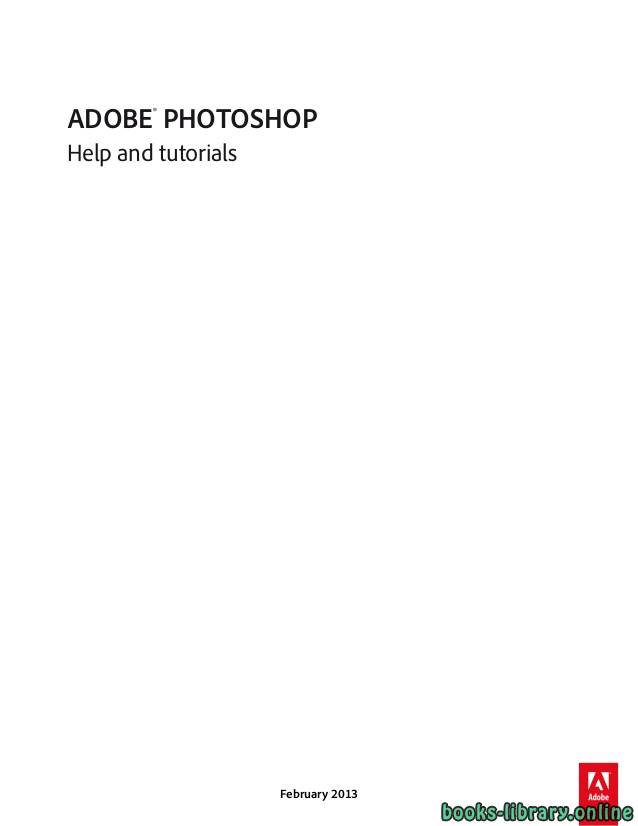
ADOBE® PHOTOSHOP Help and tutorials PDF
قراءة و تحميل كتاب ADOBE® PHOTOSHOP Help and tutorials PDF مجانا