كتاب Course Notes for: Learn Visual Basic 6.0
s 1. Introduction to the Visual Basic Language and Environment © Lou Tylee, 1998 KIDware 15600 NE 8th, Suite B1-314 Bellevue, WA 98008 (206) 721-2556 F Preview...................................................................................................................1-1 Course Objectives.................................................................................................1-1 What is Visual Basic?...........................................................................................1-2 Visual Basic 6.0 versus Other Versions of Visual Basic ..................................1-3 16 Bits versus 32 Bits...........................................................................................1-3 Structure of a Visual Basic Application...............................................................1-4 Steps in Developing Application .........................................................................1-4 Drawing the User Interface and Setting Properties...........................................1-5 Example 1-1: Stopwatch Application - Drawing Controls.................................1-9 Setting Properties of Objects at Design Time................................................ 1-10 Setting Properties at Run Time......................................................................... 1-11 How Names Are Used in Object Events..........................................................1-11 Example 1-2: Stopwatch Application - Setting Properties ............................1-12 Variables.............................................................................................................1-14 Visual Basic Data Types...................................................................................1-14 Variable Declaration..........................................................................................1-14 Example 1-3: Stopwatch Application - Attaching Code................................. 1-18 Quick Primer on Saving Visual Basic Applications........................................ 1-20 Exercise 1: Calendar/Time Display..................................................................1-21 iv Learn Visual Basic 6.0 2. The Visual Basic Language Review and Preview..............................................................................................2-1 A Brief History of Basic.........................................................................................2-1 Visual Basic Statements and Expressions ........................................................2-2 Visual Basic Operators.........................................................................................2-3 Visual Basic Functions .........................................................................................2-4 A Closer Look at the Rnd Function......................................................................2-5 Example 2-1: Savings Account............................................................................2-6 Visual Basic Symbolic Constants.....................................................................2-10 Defining Your Own Constants ...........................................................................2-10 Visual Basic Branching - If Statements............................................................2-11 Key Trapping....................................................................................................... 2-12 Example 2-2: Savings Account - Key Trapping .............................................. 2-14 Select Case - Another Way to Branch.............................................................2-16 The GoTo Statement..........................................................................................2-17 Visual Basic Looping......................................................................................... 2-17 Visual Basic Counting........................................................................................ 2-19 Example 2-3: Savings Account - Decisions ....................................................2-20 Exercise 2-1: Computing a Mean and Standard Deviation...........................2-23 Exercise 2-2: Flash Card Addition Problems ................................................. 2-28 3. Exploring the Visual Basic Toolbox Review and Preview..............................................................................................3-1 The Message Box .................................................................................................3-1 Object Methods......................................................................................................3-3 The Form Object....................................................................................................3-4 Command Buttons.................................................................................................3-5 Label Boxes...........................................................................................................3-5 Text Boxes..............................................................................................................3-6 Example 3-1: Password Validation.....................................................................3-8 Check Boxes....................................................................................................... 3-11 Option Buttons ....................................................................................................3-11 Arrays...................................................................................................................3-12 Control Arrays .....................................................................................................3-13 Frames................................................................................................................ 3-14 Example 3-2: Pizza Order................................................................................. 3-15 List Boxes............................................................................................................3-20 Combo Boxes.....................................................................................................3-21 Example 3-3: Flight Planner.............................................................................. 3-23 Exercise 3: Customer Database Input Screen................................................ 3-27 Contents v 4. More Exploration of the Visual Basic Toolbox Review and Preview..............................................................................................4-1 Display Layers.......................................................................................................4-1 Line Tool.................................................................................................................4-2 Shape Tool.............................................................................................................4-3 Horizontal and Vertical Scroll Bars......................................................................4-4 Example 4-1: Temperature Conversion..............................................................4-7 Picture Boxes...................................................................................................... 4-12 Image Boxes ....................................................................................................... 4-14 Quick Example: Picture and Image Boxes ...................................................... 4-14 Drive List Box...................................................................................................... 4-15 Directory List Box............................................................................................... 4-15 File List Box........................................................................................................ 4-16 Synchronizing the Drive, Directory, and File List Boxes................................ 4-17 Example 4-2: Image Viewer.............................................................................. 4-18 Common Dialog Boxes .....................................................................................4-23 Open Common Dialog Box............................................................................... 4-24 Quick Example: The Open Dialog Box............................................................4-25 Save As Common Dialog Box..........................................................................4-27 Quick Example: The Save As Dialog Box....................................................... 4-28 Exercise 4: Student Database Input Screen...................................................4-29 5. Creating a Stand-Alone Visual Basic Application Review and Preview..............................................................................................5-1 Designing an Application.....................................................................................5-1 Using General Sub Procedures in Applications ................................................5-2 Creating a Code Module ......................................................................................5-5 Using General Function Procedures in Applications.........................................5-5 Quick Example: Temperature Conversion..........................................................5-7 Quick Example: Image Viewer (Optional)...........................................................5-8 Adding Menus to an Application..........................................................................5-8 Example 5-1: Note Editor..................................................................................5-12 Using Pop-Up Menus......................................................................................... 5-16 Assigning Icons to Forms..................................................................................5-17 Designing Your Own Icon with IconEdit............................................................5-17 Creating Visual Basic Executable Files ..........................................................5-19 Example 5-2: Note Editor - Building an Executable and Attaching an Icon................................................................. 5-21 Using the Visual Basic Package & Deployment Wizard ............................... 5-22 Example 5-3: Note Editor - Creating a Distribution Disk............................... 5-25 Exercise 5: US Capitals Quiz............................................................................5-27 vi Learn Visual Basic 6.0 6. Error-Handling, Debugging and File Input/Output Review and Preview..............................................................................................6-1 Error Types.............................................................................................................6-1 Run-Time Error Trapping and Handling ..............................................................6-2 General Error Handling Procedure......................................................................6-4 Example 6-1: Simple Error Trapping ..................................................................6-7 Debugging Visual Basic Programs.....................................................................6-9 Example 6-2: Debugging Example ..................................................................6-10 Using the Debugging Tools............................................................................... 6-11 Debugging Strategies........................................................................................ 6-16 Sequential Files..................................................................................................6-17 Sequential File Output (Variables)...................................................................6-17 Quick Example: Writing Variables to Sequential Files ..................................6-19 Sequential File Input (Variables)....................................................................... 6-20 Quick Example: Reading Variables from Sequential Files ...........................6-21 Writing and Reading Text Using Sequential Files..........................................6-22 Random Access Files........................................................................................ 6-24 User-Defined Variables.....................................................................................6-25 Writing and Reading Random Access Files...................................................6-26 Using the Open and Save Common Dialog Boxes........................................ 6-29 Example 6-3: Note Editor - Reading and Saving Text Files..........................6-31 Exercise 6-1: Information Tracking ...................................................................6-35 Exercise 6-2: ‘Recent Files’ Menu Option....................................................... 6-41 7. Graphics Techniques with Visual Basic Review and Preview..............................................................................................7-1 Graphics Methods .................................................................................................7-1 Using Colors ..........................................................................................................7-8 Mouse Events .....................................................................................................7-10 Example 7-1: Blackboard..................................................................................7-13 Drag and Drop Events ....................................................................................... 7-18 Example 7-2: Letter Disposal ...........................................................................7-20 Timer Tool and Delays ....................................................................................... 7-23 Animation Techniques ....................................................................................... 7-24 Quick Example: Simple Animation...................................................................7-25 Quick Example: Animation with the Timer Tool............................................... 7-26 Random Numbers (Revisited) and Games .....................................................7-28 Randomly Sorting N Integers.............................................................................7-29 Example 7-3: One-Buttoned Bandit..................................................................7-30 User-Defined Coordinates................................................................................ 7-35 Simple Function Plotting (Line Charts)............................................................7-36 Simple Bar Charts.............................................................................................. 7-38 Contents vii 7. Graphics Techniques with Visual Basic (continued) Example 7-4: Line Chart and Bar Chart Application...................................... 7-40 Exercise 7-1: Blackjack.....................................................................................7-43 Exercise 7-2: Information Tracking Plotting.....................................................7-54 8. Database Access and Management Review and Preview..............................................................................................8-1 Database Structure and Terminology .................................................................8-1 ADO Data Control.................................................................................................8-6 Data Links..............................................................................................................8-8 Assigning Tables...................................................................................................8-9 Bound Data Tools............................................................................................... 8-10 Example 8-1: Accessing the Books Database............................................... 8-12 Creating a Virtual Table.....................................................................................8-14 Quick Example: Forming a Virtual Table......................................................... 8-14 Finding Specific Records..................................................................................8-16 Example 8-2: ‘Rolodex’ Searching of the Books Database..........................8-18 Data Manager.....................................................................................................8-21 Example 8-3: Phone Directory - Creating the Database............................... 8-22 Database Management.....................................................................................8-24 Example 8-4: Phone Directory - Managing the Database.............................8-26 Custom Data Aware Controls ...........................................................................8-31 Creating a Data Report .....................................................................................8-33 Example 8-5: Phone Directory - Building a Data Report............................... 8-34 Exercise 8: Home Inventory Database.............................................................8-39 9. Dynamic Link Libraries and the Windows API Review and Preview..............................................................................................9-1 Dynamic Link Libraries (DLL)..............................................................................9-1 Accessing the Windows API With DLL...............................................................9-2 Timing with DLL Calls...........................................................................................9-4 Quick Example 1: Using GetTickCount to Build a Stopwatch.........................9-5 Quick Example 2: Using GetTickCount to Implement a Delay........................9-6 Drawing Ellipses....................................................................................................9-7 Quick Example 3: Drawing Ellipses...................................................................9-7 Drawing Lines........................................................................................................9-8 Quick Example 4: Drawing Lines .......................................................................9-9 Drawing Polygons .............................................................................................. 9-10 Quick Example 5: Drawing Polygons .............................................................. 9-11 Sounds with DLL Calls - Other Beeps .............................................................9-14 Quick Example 6: Adding Beeps to Message Box Displays ....................... 9-15 viii Learn Visual Basic 6.0 9. Dynamic Link Libraries and the Windows API (continued) More Elaborate Sounds.....................................................................................9-16 Quick Example 7: Playing WAV Files.............................................................9-16 Playing Sounds Quickly .....................................................................................9-17 Quick Example 8: Playing Sounds Quickly.....................................................9-18 Fun With Graphics.............................................................................................. 9-19 Quick Example 9: Bouncing Ball With Sound!............................................... 9-20 Flicker Free Animation ...................................................................................... 9-22 Quick Example 10: Flicker Free Animation....................................................9-23 Quick Example 11: Horizontally Scrolling Background ................................. 9-24 A Bit of Multimedia.............................................................................................9-26 Quick Example 12: Multimedia Sound and Video......................................... 9-26 Exercise 9: The Original Video Game - Pong!............................................... 9-27 10. Other Visual Basic Topics Review and Preview...........................................................................................10-1 Custom Controls................................................................................................. 10-1 Masked Edit Control..........................................................................................10-3 Chart Control....................................................................................................... 10-4 Multimedia Control.............................................................................................10-6 Rich Textbox Control..........................................................................................10-8 Slider Control...................................................................................................... 10-9 Tabbed Dialog Control....................................................................................10-12 UpDown Control...............................................................................................10-13 Toolbar Control.................................................................................................10-14 Using the Windows Clipboard ........................................................................10-17 Printing with Visual Basic................................................................................10-18 Multiple Form Visual Basic Applications.......................................................10-21 Visual Basic Multiple Document Interface (MDI)...........................................10-25 Creating a Help File .........................................................................................10-29 Class Summary................................................................................................10-36 Exercise 10: The Ultimate Application...........................................................10-37 Appendix I: Visual Basic Symbolic Constants ...................................I-1 Appendix II: Common Dialog Box Constants..........fahmyeissa - ❰ له مجموعة من الإنجازات والمؤلفات أبرزها ❞ انشاء و اتصال قاعدة بيانات SQL بالفيجوال بيسك دوت نت ❝ ❞ الكريستال ريبورت 10 للمبرمجين ❝ ❞ Course Notes for: Learn Visual Basic 6.0 ❝ ❞ تحزيم برامج فيجوال بيسك دوت نت ❝ ❱
من كتب فجوال بيسك دوت نت كتب لغات البرمجة - مكتبة كتب تقنية المعلومات.

قراءة كتاب Course Notes for: Learn Visual Basic 6.0 أونلاين
معلومات عن كتاب Course Notes for: Learn Visual Basic 6.0:
1. Introduction to the Visual Basic Language and
Environment
© Lou Tylee, 1998
KIDware
15600 NE 8th, Suite B1-314
Bellevue, WA 98008
(206) 721-2556
F
Preview...................................................................................................................1-1
Course Objectives.................................................................................................1-1
What is Visual Basic?...........................................................................................1-2
Visual Basic 6.0 versus Other Versions of Visual Basic ..................................1-3
16 Bits versus 32 Bits...........................................................................................1-3
Structure of a Visual Basic Application...............................................................1-4
Steps in Developing Application .........................................................................1-4
Drawing the User Interface and Setting Properties...........................................1-5
Example 1-1: Stopwatch Application - Drawing Controls.................................1-9
Setting Properties of Objects at Design Time................................................ 1-10
Setting Properties at Run Time......................................................................... 1-11
How Names Are Used in Object Events..........................................................1-11
Example 1-2: Stopwatch Application - Setting Properties ............................1-12
Variables.............................................................................................................1-14
Visual Basic Data Types...................................................................................1-14
Variable Declaration..........................................................................................1-14
Example 1-3: Stopwatch Application - Attaching Code................................. 1-18
Quick Primer on Saving Visual Basic Applications........................................ 1-20
Exercise 1: Calendar/Time Display..................................................................1-21
iv Learn Visual Basic 6.0
2. The Visual Basic Language
Review and Preview..............................................................................................2-1
A Brief History of Basic.........................................................................................2-1
Visual Basic Statements and Expressions ........................................................2-2
Visual Basic Operators.........................................................................................2-3
Visual Basic Functions .........................................................................................2-4
A Closer Look at the Rnd Function......................................................................2-5
Example 2-1: Savings Account............................................................................2-6
Visual Basic Symbolic Constants.....................................................................2-10
Defining Your Own Constants ...........................................................................2-10
Visual Basic Branching - If Statements............................................................2-11
Key Trapping....................................................................................................... 2-12
Example 2-2: Savings Account - Key Trapping .............................................. 2-14
Select Case - Another Way to Branch.............................................................2-16
The GoTo Statement..........................................................................................2-17
Visual Basic Looping......................................................................................... 2-17
Visual Basic Counting........................................................................................ 2-19
Example 2-3: Savings Account - Decisions ....................................................2-20
Exercise 2-1: Computing a Mean and Standard Deviation...........................2-23
Exercise 2-2: Flash Card Addition Problems ................................................. 2-28
3. Exploring the Visual Basic Toolbox
Review and Preview..............................................................................................3-1
The Message Box .................................................................................................3-1
Object Methods......................................................................................................3-3
The Form Object....................................................................................................3-4
Command Buttons.................................................................................................3-5
Label Boxes...........................................................................................................3-5
Text Boxes..............................................................................................................3-6
Example 3-1: Password Validation.....................................................................3-8
Check Boxes....................................................................................................... 3-11
Option Buttons ....................................................................................................3-11
Arrays...................................................................................................................3-12
Control Arrays .....................................................................................................3-13
Frames................................................................................................................ 3-14
Example 3-2: Pizza Order................................................................................. 3-15
List Boxes............................................................................................................3-20
Combo Boxes.....................................................................................................3-21
Example 3-3: Flight Planner.............................................................................. 3-23
Exercise 3: Customer Database Input Screen................................................ 3-27
Contents v
4. More Exploration of the Visual Basic Toolbox
Review and Preview..............................................................................................4-1
Display Layers.......................................................................................................4-1
Line Tool.................................................................................................................4-2
Shape Tool.............................................................................................................4-3
Horizontal and Vertical Scroll Bars......................................................................4-4
Example 4-1: Temperature Conversion..............................................................4-7
Picture Boxes...................................................................................................... 4-12
Image Boxes ....................................................................................................... 4-14
Quick Example: Picture and Image Boxes ...................................................... 4-14
Drive List Box...................................................................................................... 4-15
Directory List Box............................................................................................... 4-15
File List Box........................................................................................................ 4-16
Synchronizing the Drive, Directory, and File List Boxes................................ 4-17
Example 4-2: Image Viewer.............................................................................. 4-18
Common Dialog Boxes .....................................................................................4-23
Open Common Dialog Box............................................................................... 4-24
Quick Example: The Open Dialog Box............................................................4-25
Save As Common Dialog Box..........................................................................4-27
Quick Example: The Save As Dialog Box....................................................... 4-28
Exercise 4: Student Database Input Screen...................................................4-29
5. Creating a Stand-Alone Visual Basic Application
Review and Preview..............................................................................................5-1
Designing an Application.....................................................................................5-1
Using General Sub Procedures in Applications ................................................5-2
Creating a Code Module ......................................................................................5-5
Using General Function Procedures in Applications.........................................5-5
Quick Example: Temperature Conversion..........................................................5-7
Quick Example: Image Viewer (Optional)...........................................................5-8
Adding Menus to an Application..........................................................................5-8
Example 5-1: Note Editor..................................................................................5-12
Using Pop-Up Menus......................................................................................... 5-16
Assigning Icons to Forms..................................................................................5-17
Designing Your Own Icon with IconEdit............................................................5-17
Creating Visual Basic Executable Files ..........................................................5-19
Example 5-2: Note Editor - Building an Executable
and Attaching an Icon................................................................. 5-21
Using the Visual Basic Package & Deployment Wizard ............................... 5-22
Example 5-3: Note Editor - Creating a Distribution Disk............................... 5-25
Exercise 5: US Capitals Quiz............................................................................5-27
vi Learn Visual Basic 6.0
6. Error-Handling, Debugging and File Input/Output
Review and Preview..............................................................................................6-1
Error Types.............................................................................................................6-1
Run-Time Error Trapping and Handling ..............................................................6-2
General Error Handling Procedure......................................................................6-4
Example 6-1: Simple Error Trapping ..................................................................6-7
Debugging Visual Basic Programs.....................................................................6-9
Example 6-2: Debugging Example ..................................................................6-10
Using the Debugging Tools............................................................................... 6-11
Debugging Strategies........................................................................................ 6-16
Sequential Files..................................................................................................6-17
Sequential File Output (Variables)...................................................................6-17
Quick Example: Writing Variables to Sequential Files ..................................6-19
Sequential File Input (Variables)....................................................................... 6-20
Quick Example: Reading Variables from Sequential Files ...........................6-21
Writing and Reading Text Using Sequential Files..........................................6-22
Random Access Files........................................................................................ 6-24
User-Defined Variables.....................................................................................6-25
Writing and Reading Random Access Files...................................................6-26
Using the Open and Save Common Dialog Boxes........................................ 6-29
Example 6-3: Note Editor - Reading and Saving Text Files..........................6-31
Exercise 6-1: Information Tracking ...................................................................6-35
Exercise 6-2: ‘Recent Files’ Menu Option....................................................... 6-41
7. Graphics Techniques with Visual Basic
Review and Preview..............................................................................................7-1
Graphics Methods .................................................................................................7-1
Using Colors ..........................................................................................................7-8
Mouse Events .....................................................................................................7-10
Example 7-1: Blackboard..................................................................................7-13
Drag and Drop Events ....................................................................................... 7-18
Example 7-2: Letter Disposal ...........................................................................7-20
Timer Tool and Delays ....................................................................................... 7-23
Animation Techniques ....................................................................................... 7-24
Quick Example: Simple Animation...................................................................7-25
Quick Example: Animation with the Timer Tool............................................... 7-26
Random Numbers (Revisited) and Games .....................................................7-28
Randomly Sorting N Integers.............................................................................7-29
Example 7-3: One-Buttoned Bandit..................................................................7-30
User-Defined Coordinates................................................................................ 7-35
Simple Function Plotting (Line Charts)............................................................7-36
Simple Bar Charts.............................................................................................. 7-38
Contents vii
7. Graphics Techniques with Visual Basic (continued)
Example 7-4: Line Chart and Bar Chart Application...................................... 7-40
Exercise 7-1: Blackjack.....................................................................................7-43
Exercise 7-2: Information Tracking Plotting.....................................................7-54
8. Database Access and Management
Review and Preview..............................................................................................8-1
Database Structure and Terminology .................................................................8-1
ADO Data Control.................................................................................................8-6
Data Links..............................................................................................................8-8
Assigning Tables...................................................................................................8-9
Bound Data Tools............................................................................................... 8-10
Example 8-1: Accessing the Books Database............................................... 8-12
Creating a Virtual Table.....................................................................................8-14
Quick Example: Forming a Virtual Table......................................................... 8-14
Finding Specific Records..................................................................................8-16
Example 8-2: ‘Rolodex’ Searching of the Books Database..........................8-18
Data Manager.....................................................................................................8-21
Example 8-3: Phone Directory - Creating the Database............................... 8-22
Database Management.....................................................................................8-24
Example 8-4: Phone Directory - Managing the Database.............................8-26
Custom Data Aware Controls ...........................................................................8-31
Creating a Data Report .....................................................................................8-33
Example 8-5: Phone Directory - Building a Data Report............................... 8-34
Exercise 8: Home Inventory Database.............................................................8-39
9. Dynamic Link Libraries and the Windows API
Review and Preview..............................................................................................9-1
Dynamic Link Libraries (DLL)..............................................................................9-1
Accessing the Windows API With DLL...............................................................9-2
Timing with DLL Calls...........................................................................................9-4
Quick Example 1: Using GetTickCount to Build a Stopwatch.........................9-5
Quick Example 2: Using GetTickCount to Implement a Delay........................9-6
Drawing Ellipses....................................................................................................9-7
Quick Example 3: Drawing Ellipses...................................................................9-7
Drawing Lines........................................................................................................9-8
Quick Example 4: Drawing Lines .......................................................................9-9
Drawing Polygons .............................................................................................. 9-10
Quick Example 5: Drawing Polygons .............................................................. 9-11
Sounds with DLL Calls - Other Beeps .............................................................9-14
Quick Example 6: Adding Beeps to Message Box Displays ....................... 9-15
viii Learn Visual Basic 6.0
9. Dynamic Link Libraries and the Windows API (continued)
More Elaborate Sounds.....................................................................................9-16
Quick Example 7: Playing WAV Files.............................................................9-16
Playing Sounds Quickly .....................................................................................9-17
Quick Example 8: Playing Sounds Quickly.....................................................9-18
Fun With Graphics.............................................................................................. 9-19
Quick Example 9: Bouncing Ball With Sound!............................................... 9-20
Flicker Free Animation ...................................................................................... 9-22
Quick Example 10: Flicker Free Animation....................................................9-23
Quick Example 11: Horizontally Scrolling Background ................................. 9-24
A Bit of Multimedia.............................................................................................9-26
Quick Example 12: Multimedia Sound and Video......................................... 9-26
Exercise 9: The Original Video Game - Pong!............................................... 9-27
10. Other Visual Basic Topics
Review and Preview...........................................................................................10-1
Custom Controls................................................................................................. 10-1
Masked Edit Control..........................................................................................10-3
Chart Control....................................................................................................... 10-4
Multimedia Control.............................................................................................10-6
Rich Textbox Control..........................................................................................10-8
Slider Control...................................................................................................... 10-9
Tabbed Dialog Control....................................................................................10-12
UpDown Control...............................................................................................10-13
Toolbar Control.................................................................................................10-14
Using the Windows Clipboard ........................................................................10-17
Printing with Visual Basic................................................................................10-18
Multiple Form Visual Basic Applications.......................................................10-21
Visual Basic Multiple Document Interface (MDI)...........................................10-25
Creating a Help File .........................................................................................10-29
Class Summary................................................................................................10-36
Exercise 10: The Ultimate Application...........................................................10-37
Appendix I: Visual Basic Symbolic Constants ...................................I-1
Appendix II: Common Dialog Box Constants..........
عدد مرات التحميل : 10941 مرّة / مرات.
تم اضافته في : الأحد , 11 مايو 2008م.
حجم الكتاب عند التحميل : 3.5 ميجا بايت .
تعليقات ومناقشات حول الكتاب:
ق
1. مقدمة في Visual Basic Language and
Environment
Preview ...................................... .................................................. ........................... 1-1
أهداف الدورة .................. .................................................. ............................. 1-1
ما هو Visual Basic؟ ............. .................................................. ............................ 1-2
Visual Basic 6.0 مقابل إصدارات أخرى من Visual Basic .......... ........................ 1-3
16 بت مقابل 32 بت .................. .................................................. ....................... 1-3
هيكل تطبيق Visual Basic .................. ............................................. 1-4
خطوات تطوير التطبيق .............................................. ........................... 1-4
رسم واجهة المستخدم وخصائص الإعداد ............. .............................. 1-5
مثال 1-1: تطبيق ساعة التوقيت - ضوابط الرسم ....... .......................... 1-9
ضبط خصائص الكائنات في وقت التصميم ... .................................. 1-10
ضبط الخصائص في وقت التشغيل ........ .................................................. ............... 1-11
كيفية استخدام الأسماء في أحداث الكائن ......................... ................................. 1-11
مثال 1-2: تطبيق ساعة التوقيت - ضبط الخصائص ... ........................ 1-12
المتغيرات................................................. .................................................. .......... 1-14
أنواع بيانات Visual Basic ................................. .................................................. 1-14
إعلان متغير ............................................. ............................................. 1-14
مثال 1 -3: تطبيق Stopwatch - إرفاق كود ................................. 1-18
Quick Primer على حفظ Visual Basic التطبيقات ........................................ 1-20
التمرين 1: التقويم / الوقت عرض................................................. ................. 1-21
iv تعلم Visual Basic 6.0
2. لغة Visual Basic
المراجعة والمعاينة ............................................... ............................................... 2-1
تاريخ موجز للأساسي ............................................. ............................................ 2-1
البيانات المرئية الأساسية والتعبيرات ................................................ ........ 2-2 مشغلات
Visual Basic .................................... .................................................. ... 2-3
وظائف Visual Basic ......................................... ................................................ 2- 4
نظرة فاحصة على وظيفة Rnd .......................................... ............................ 2-5
مثال 2-1: حساب التوفير ........................................... ................................. 2-6
ثوابت Visual Basic الرمزية .......... .................................................. ......... 2-10
تحديد الثوابت الخاصة بك .................................. ......................................... 2-10
التفريع المرئي الأساسي - البيانات .................................................. .......... 2-11 احتجاز
المفتاح ................................... .................................................. .................. 2-12
مثال 2-2: حساب التوفير - حجز المفتاح ................... ........................... 2-14
تحديد الحالة - طريقة أخرى للتفرع ............. ................................................ 2- 16
بيان GoTo ............................................... ........................................... 2-17 تكرار
Visual Basic. .................................................. ...................................... 2-17
عد Visual Basic ...... .................................................. ................................ 2-19
مثال 2-3: حساب التوفير - القرارات ...... .............................................. 2-20
تمرين 2-1: حساب متوسط الانحراف المعياري ........................... 2-23
التمرين 2-2: مشكلات إضافة بطاقة فلاش. ................................................ 2- 28
3. استكشاف أدوات Visual Basic
المراجعة والمعاينة ............................................... ............................................... 3-1
صندوق الرسائل ............................................... .................................................. 3-1
طرق الكائن ............................................. .................................................. ....... 3-3
كائن النموذج ..................................... .................................................. ............. 3-4
أزرار أوامر ................................ .................................................. ............... 3-5
صناديق ملصقات .............................. .................................................. ........................... 3-5
مربعات النص................................................ .................................................. ............ 3-6
مثال 3-1: التحقق من كلمة المرور ............................ ......................................... 3-8
مربعات اختيار .... .................................................. ................................................. 3 -11
أزرار الخيار .............................................. .................................................. .... 3-11
المصفوفات .......................................... .................................................. ....................... 3-12
صفيفات التحكم ...................... .................................................. ............................. 3-13
الإطارات ................................................. .................................................. ............. 3-14
مثال 3-2: طلب بيتزا ........................... .................................................. .... 3-15
مربعات القوائم ......................................... .................................................. ................. 3-20
علب كومبو ............................ .................................................. ....................... 3-21
مثال 3-3: مخطط الرحلة ................. .................................................. ........... 3-23
التمرين 3: شاشة إدخال قاعدة بيانات العملاء ............................. ................... 3-27
محتويات v
4. استكشاف المزيد من أدوات Visual Basic
المراجعة والمعاينة ............................................... ............................................... 4-1
طبقات العرض ................................................ .................................................. ..... 4-1
أداة الخط ........................................ .................................................. ....................... 4-2
أداة الشكل ...................... .................................................. ..................................... 4-3
أشرطة تمرير أفقية وعمودية ..... .................................................. ............... 4-4
مثال 4-1: تحويل درجة الحرارة ......................... ..................................... 4-7
مربعات الصور ................................................ .................................................. .... 4-12
مربعات صور ......................................... .................................................. ............ 4-14
مثال سريع: مربعات الصور والصورة ............................ .......................... 4-14
مربع قائمة محرك الأقراص .................. .................................................. .................................. 4-15
مربع قائمة الدليل .......... .................................................. ................................... 4-15
مربع قائمة الملفات ......... .................................................. ............................................. 4-16
مزامنة محركات الأقراص والدليل ومربعات قائمة الملفات ................................ 4-17
مثال 4-2: عارض الصور................................................ .............................. 4-18
مربعات حوار مشتركة .............. .................................................. ..................... 4-23
فتح مربع الحوار العام ...................... .................................................. ....... 4-24
مثال سريع: فتح مربع الحوار ................................. ........................... 4-25
حفظ باسم مربع حوار عام ............... .................................................. ......... 4-27
مثال سريع: مربع الحوار حفظ باسم .............................. ......................... 4-28
التمرين 4: شاشة إدخال قاعدة بيانات الطالب ........................................... ........ 4-29
5. إنشاء
مراجعة ومعاينة تطبيق Visual Basic مستقل .......................... .................................................. .................. 5-1
تصميم تطبيق .......................... .................................................. ......... 5-1
استخدام الإجراءات الفرعية العامة في التطبيقات ................................ ................ 5-2
إنشاء وحدة رمز ........................... .................................................. ......... 5-5
استخدام إجراءات الوظيفة العامة في التطبيقات ................................ ......... 5-5
مثال سريع: تحويل درجة الحرارة ............................................. ............. 5-7
مثال سريع: عارض الصور (اختياري) .......................... ................................. 5-8
إضافة قوائم إلى تطبيق ......... .................................................. ............... 5-8
مثال 5-1: محرر الملاحظات ......................... .................................................. ....... 5-12
استخدام القوائم المنبثقة ................................... .................................................. .... 5-16
تعيين رموز للنماذج ....................................... ........................................... 5-17
تصميم الرمز الخاص بك مع IconEdit ................................................ ............ 5-17
إنشاء ملفات Visual Basic القابلة للتنفيذ ............................................. ............. 5-19
مثال 5-2: محرر الملاحظات - إنشاء ملف تنفيذي
وإرفاق رمز ................... .............................................. 5-21
استخدام معالج النشر والحزمة Visual Basic ............................... 5-22
مثال 5-3: محرر الملاحظات - الإنشاء a قرص التوزيع ............................... 5-25
التمرين 5: اختبار عواصم الولايات المتحدة ....... .................................................. ................... 5-27
vi تعلم Visual Basic 6.0
6. معالجة الأخطاء وتصحيح الأخطاء
ومراجعة ومعاينة إدخال / إخراج الملف ........ .................................................. .................................... 6-1
أنواع الخطأ ................................................ .................................................. ........... 6-1
اصطياد ومعالجة أخطاء وقت التشغيل ............................. ................................. 6-2
الإجراء العام لمعالجة الخطأ .......... .................................................. .......... 6-4
مثال 6-1: محاصرة خطأ بسيطة ............................. ..................................... 6-7
تصحيح برامج Visual Basic ...... .................................................. ............. 6-9
مثال 6-2: مثال تصحيح الأخطاء ........................... ....................................... 6-10
استخدام أدوات التصحيح .... .................................................. ......................... 6-11
استراتيجيات التصحيح ................................................ ........................................ 6-16
ملفات متسلسلة ..... .................................................. ........................................... 6-17
إخراج ملف تسلسلي ( المتغيرات)................................................ ................... 6-17
مثال سريع: كتابة المتغيرات لملفات متسلسلة .................... .............. 6-19
إدخال ملف تسلسلي (متغيرات) ... ............................................ 6-20
مثال سريع: قراءة متغيرات من ملفات متسلسلة ........................... 6-21
كتابة وقراءة نص باستخدام ملفات متسلسلة ........ .................................. 6-22
ملفات الوصول العشوائي ............................................... ......................................... 6-24
متغيرات من تحديد المستخدم .. .................................................. ................................. 6-25
كتابة وقراءة ملفات الوصول العشوائي ........ ........................................... 6-26
استخدام فتح و حفظ مربعات الحوار العامة ........................................ 6-29
مثال 6- 3: محرر الملاحظات - قراءة الملفات النصية وحفظها .......................... 6-31
التمرين 6-1: تتبع المعلومات .... .................................................. ............. 6-35
التمرين 6-2: خيار قائمة "الملفات الأخيرة" ... ................................ 6-41
7. تقنيات الجرافيك مع Visual Basic
المراجعة والمعاينة ............................................... ............................................... 7-1
طرق الرسومات ................................................ ................................................. 7 -1
استخدام الألوان .............................................. .................................................. .......... 7-8
أحداث الماوس ................................... .................................................. ................ 7-10
مثال 7-1: بلاكبورد ......................... .................................................. ....... 7-13
سحب وإفلات أحداث .................................... .................................................. .7-18
مثال 7-2: التخلص من الرسائل ........................................... ................................ 7-20
أداة المؤقت والتأخيرات ... .................................................. .......................... 7-23
تقنيات الرسوم المتحركة ................... .................................................. .................. 7-24
مثال سريع: رسوم متحركة بسيطة ........................ ........................................... 7-25
مثال سريع: الرسوم المتحركة باستخدام أداة المؤقت .............................................. .7-26
أرقام عشوائية (تمت إعادة النظر فيها) وألعاب ....................................... .............. 7-28
الفرز العشوائي للأعداد الصحيحة N ............................. ................................................ 7- 29
مثال 7-3: قاطع طريق بزر واحد ......................................... ......................... 7-30
إحداثيات محددة بواسطة المستخدم .................. .................................................. ............ 7-35
رسم وظيفة بسيطة (مخططات خطية) ............................ ................................ 7-36
مخططات شريطية بسيطة ............ .................................................. ................................ 7-38
المحتويات vii
7. تقنيات الرسومات باستخدام Visual Basic (تابع)
مثال 7- 4: تطبيق الرسم البياني الخطي والرسم البياني الشريطي ...................................... 7-40
تمرين 7-1: لعبة ورق ............................................. ........................................ 7-43
التمرين 7-2: رسم تتبع المعلومات .......................................... ........... 7-54
8. الوصول إلى قاعدة البيانات
ومراجعة الإدارة ومعاينتها ........................... .................................................. ................. 8-1
هيكل قاعدة البيانات والمصطلحات .......................... ....................................... 8-1
التحكم في بيانات ADO ..... .................................................. .......................................... 8-6
روابط البيانات ... .................................................. .................................................. ....... 8-8
تعيين الجداول ...................................... .................................................. ........... 8-9
أدوات البيانات المربوطة ............................................... ................................................ 8- 10
مثال 8-1: الوصول إلى قاعدة بيانات الكتب ........................................ ....... 8-12
إنشاء جدول افتراضي .................................... ................................................. 8 -14
مثال سريع: تكوين جدول افتراضي ......................................... ................ 8-14
البحث عن سجلات محددة ............................ .................................................. .... 8-16
مثال 8-2: بحث "Rolodex" في قاعدة بيانات الكتب .......................... 8-18
بيانات مدير................................................. .................................................. ..8-21
مثال 8-3: دليل الهاتف - إنشاء قاعدة بيانات ............................... 8-22
إدارة قواعد البيانات ... .................................................. ................................ 8-24
مثال 8-4: دليل الهاتف - إدارة قاعدة البيانات .... ......................... 8-26
عناصر التحكم في التعرف على البيانات المخصصة .................. .................................................. ....... 8-31
إنشاء تقرير بيانات .................................... ................................................. 8 -33
مثال 8-5: دليل الهاتف - إنشاء تقرير بيانات ............................... 8-34
التمرين 8 : قاعدة بيانات الجرد المنزلي .............................................. ............... 8-39
9. مكتبات الارتباط الديناميكي وواجهة برمجة تطبيقات Windows
المراجعة والمعاينة ............................................... ............................................... 9-1
مكتبات الارتباط الديناميكي (DLL) ............................................ .................................. 9-1
الوصول إلى Windows API باستخدام DLL ....... .................................................. ...... 9-2
توقيت مكالمات DLL ..................................... .................................................. .... 9-4
مثال سريع 1: استخدام GetTickCount لإنشاء ساعة توقيت ......................... 9-5
مثال سريع 2: استخدام GetTickCount لتنفيذ تأخير ........................ 9-6
رسم القطع الناقصة ................ .................................................. .................................. 9-7
مثال سريع 3: رسم القطع الناقصة ............................................ ....................... 9-7
خطوط رسم ...................... .................................................. ................................ 9-8
مثال سريع 4: رسم الخطوط ......... .................................................. ............ 9-9
رسم المضلعات ................................. .................................................. ........... 9-10
مثال سريع 5: رسم المضلعات .............................. ................................ 9-11
أصوات مع مكالمات DLL - أصوات طنين أخرى ........ .................................................. ... 9-14
مثال سريع 6: إضافة أصوات تنبيه إلى شاشات عرض مربع الرسائل ....................... 9-15
viii تعلم Visual Basic 6.0
9. مكتبات الارتباط الديناميكي وواجهة برمجة تطبيقات Windows (تابع)
المزيد من الأصوات التفصيلية ................................... .................................................. 9-16
مثال سريع 7: تشغيل ملفات WAV ........................................ ..................... 9-16
تشغيل الأصوات بسرعة ....................... .................................................. ............ 9-17
مثال سريع 8: تشغيل الأصوات بسرعة ............................ ......................... 9-18
المرح بالرسومات ................... .................................................. ......................... 9-19
مثال سريع 9: كرة مرتدة بالصوت! ............. .................................. 9-20
الوميض الرسوم المتحركة المجانية ............................................... ....................................... 9-22
مثال سريع 10: الرسوم المتحركة الخالية من الوميض. .................................................. .9-23
سريع المثال 11: خلفية التمرير الأفقي ................................. 9-24
جزء من الوسائط المتعددة ................................................. ............................................ 9-26
مثال سريع 12 : الوسائط المتعددة الصوت والفيديو ......................................... 9-26
تمرين 9: لعبة الفيديو الأصلية - بونج! ......................................... ...... 9-27
10.
مراجعة ومعاينة موضوعات Visual Basic الأخرى ................................ .................................................. ......... 10-1
الضوابط المخصصة ................................................ ................................................. 10 -1
التحكم المقنع بالتحرير ............................................. ............................................. 10-3
التحكم في الرسم البياني .................................................. .................................................. ... 10-4
التحكم في الوسائط المتعددة .......................................... .................................................. .10-6
التحكم في مربع النص المنسق ........................................... ............................................... 10-8
التحكم في المنزلق ................................................ .................................................. .... 10-9
التحكم في الحوار المبوب ............................................... ..................................... 10-12
التحكم في UpDown ........ .................................................. ..................................... 10-13
التحكم في شريط الأدوات ........ .................................................. ....................................... 10-14
استخدام حافظة Windows .... .................................................. .................. 10-17
الطباعة باستخدام Visual Basic ......................... .................................................. ..... 10-18
تطبيقات Visual Basic متعددة النماذج ..................................... .................. 10-21
واجهة Visual Basic متعددة المستندات (MDI) ... ...................... 10-25
إنشاء ملف مساعدة .............................................. ........................................... 10-29
ملخص الفصل .. .................................................. ............................................ 10-36
التمرين 10: التطبيق النهائي ............................................... ............ 10-37
الملحق الأول: الثوابت الرمزية المرئية الأساسية ............................ ....... I-1
الملحق II: ثوابت مربع الحوار المشترك ..........
 مهلاً !
مهلاً !قبل تحميل الكتاب .. يجب ان يتوفر لديكم برنامج تشغيل وقراءة ملفات pdf
يمكن تحميلة من هنا 'تحميل البرنامج'

نوع الكتاب : pdf.
اذا اعجبك الكتاب فضلاً اضغط على أعجبني و يمكنك تحميله من هنا:


كتب اخرى في كتب فجوال بيسك دوت نت
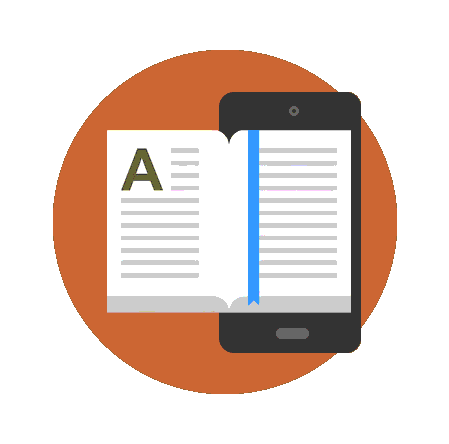
شرح برنامج تحويل الملف التنفيذى الى كود Reflector فى الدوت نت PDF
قراءة و تحميل كتاب شرح برنامج تحويل الملف التنفيذى الى كود Reflector فى الدوت نت PDF مجانا
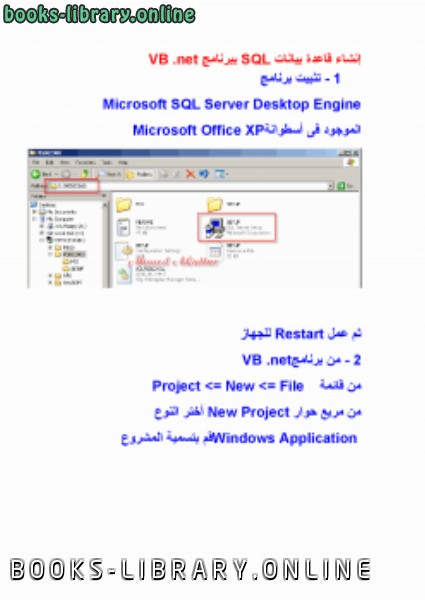
انشاء و اتصال قاعدة بيانات SQL بالفيجوال بيسك دوت نت PDF
قراءة و تحميل كتاب انشاء و اتصال قاعدة بيانات SQL بالفيجوال بيسك دوت نت PDF مجانا
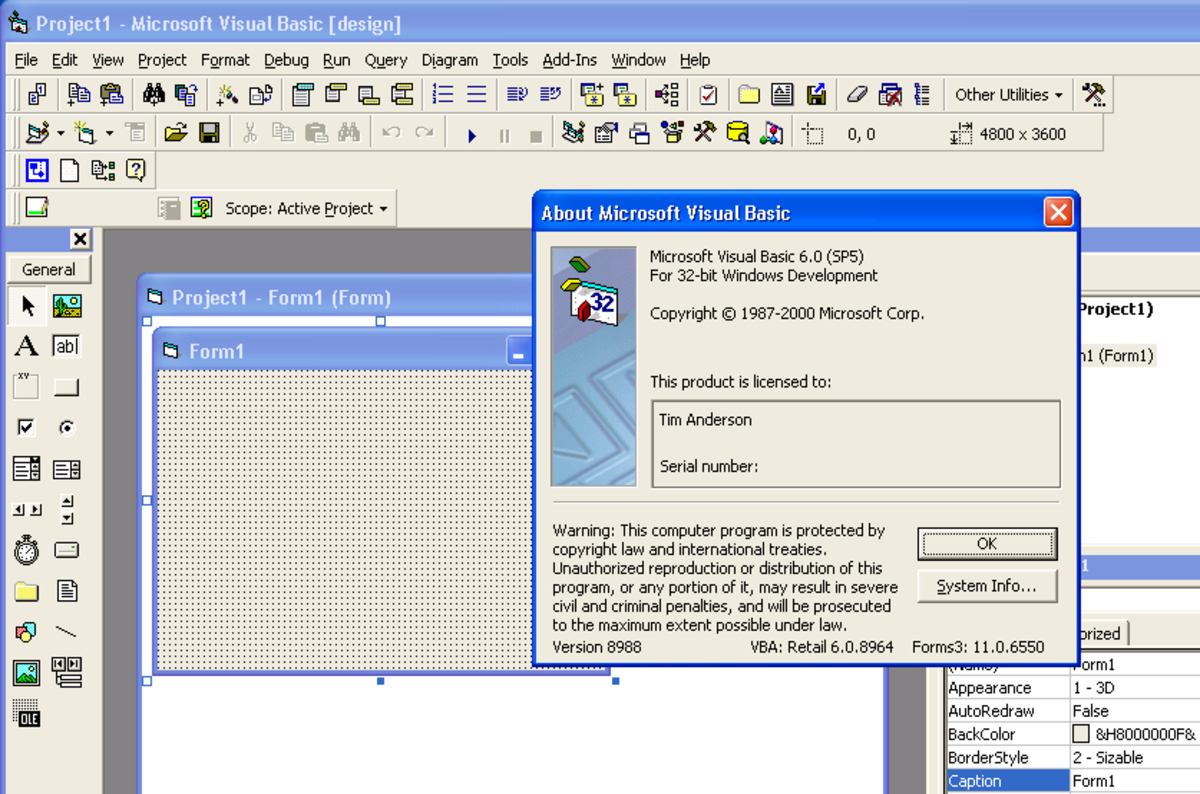
شرح عمل الSkins (تصميم واجهة البرامج) فى الفيجوال بيسك دوت نت PDF
قراءة و تحميل كتاب شرح عمل الSkins (تصميم واجهة البرامج) فى الفيجوال بيسك دوت نت PDF مجانا
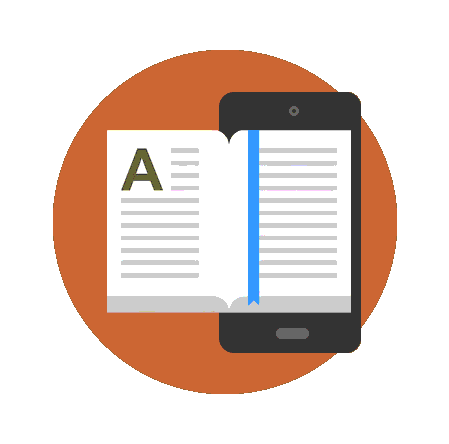
كيفية تصميم برنامج آلة حاسبة يسيرة باستخدام vs 2005 PDF
قراءة و تحميل كتاب كيفية تصميم برنامج آلة حاسبة يسيرة باستخدام vs 2005 PDF مجانا
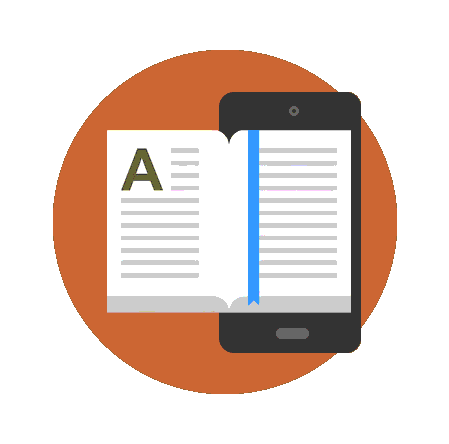
تعليم لغة الفجوال بيسك للمبتدئين والمتوسطين PDF
قراءة و تحميل كتاب تعليم لغة الفجوال بيسك للمبتدئين والمتوسطين PDF مجانا
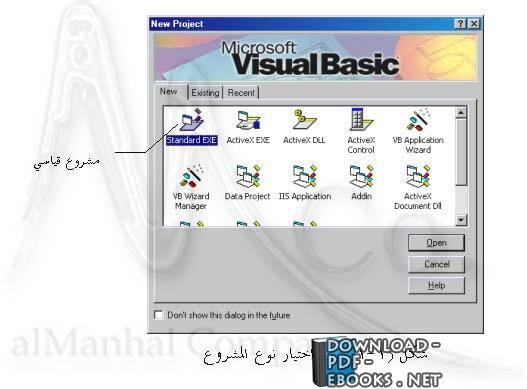
ملخصات في الفجوال بيسك المرئي دوت نت PDF
قراءة و تحميل كتاب ملخصات في الفجوال بيسك المرئي دوت نت PDF مجانا

