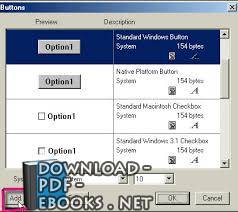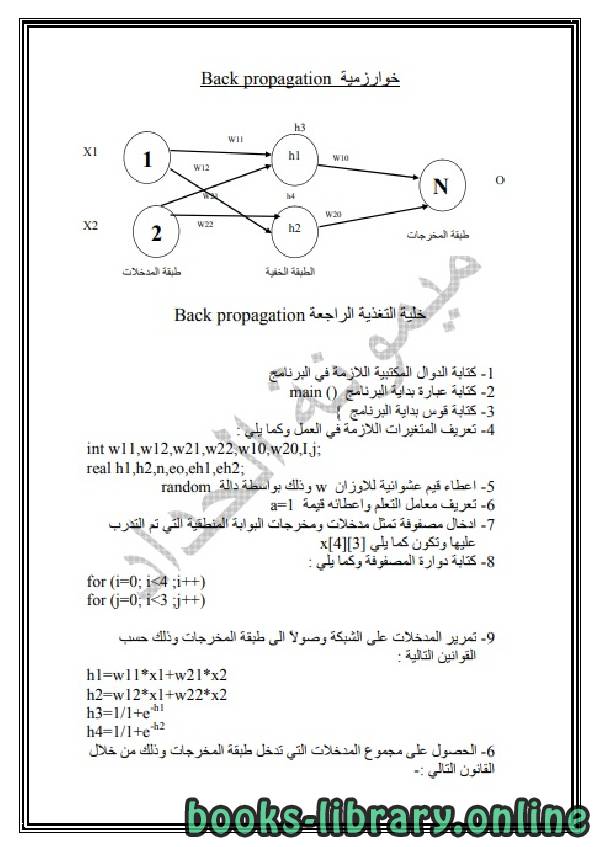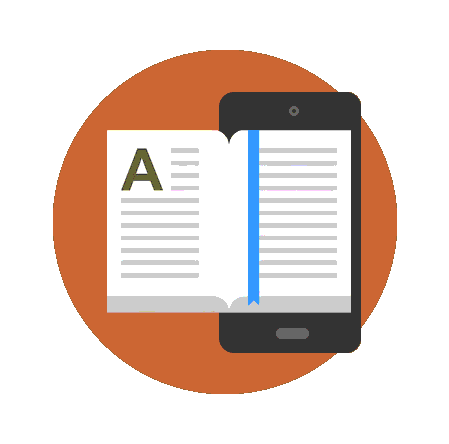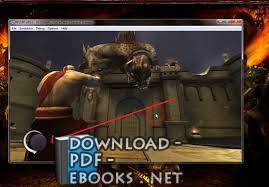كتاب احترف Authorware الاوثروير 7
كتاب يشرح برنامج الاوثروير7 من البداية الي الاحتراف
2
Trademarks
Add Life to the Web, Afterburner, Aftershock, Andromedia, Animation PowerPack, AppletAce, Aria, Attain, Attain Objects, Authorw
are,
Authorware Star, Backstage, Design in Motion, Director, Doc Around the Clock, Dream Templates, Dreamweaver, Dreamweaver Attain,
Drumbeat, Drumbeat 2000, Extreme 3D, Fireworks, Flash, Fontographer, FreeHand, Generator, Generator Dynamic Graphics Server,
Know Your Site, Knowledge Objects, Knowledge Stream, Knowledge Track, LikeMinds, LikeMinds Reporter, Lingo, Live Effects,
MacRecorder and Design, Macromedia, Macromedia Action, Macromedia CourseBuilder for Dreamweaver, Macromedia Flash,
Macromedia M Logo & Design, Macromedia Xres Logo and Design, Macromind, Macromind Action, MacroModel, Made with
Macromedia, Made with Macromedia Logo and Design, MAGIC Logo and Design, Mediamaker, Movie Critic, Multimedia is the
Message, Object Authoring, Power Applets, Priority Access, Roundtrip HTML, Scriptlets, SoundEdit, Shockrave, Shockmachine,
Shockwave, shockwave.com, Shockwave Remote, Shockwave Internet Studio, Titlemaker, Tools to Power Your Ideas, Universal Media,
Virtuoso, Web Design 101, Whirlwind, and Xtra are trademarks of Macromedia, Inc. and may be registered in the United States or
in
other jurisdictions including internationally. Other product names, logos, designs, titles, words or phrases mentioned within
this
publication may be trademarks, servicemarks, or tradenames of Macromedia, Inc. or other entities and may be registered in certa
in
jurisdictions including internationally.
This guide contains links to third-party Web sites that are not under the control of Macromedia, and Macromedia is not responsi
ble for
the content on any linked site. If you access a third-party Web site mentioned in this guide, then you do so at your own risk.
Macromedia
provides these links only as a convenience, and the inclusion of the link does not imply that Macromedia endorses or accepts an
y
responsibility for the content on those third-party sites.
Apple Disclaimer
APPLE COMPUTER, INC. MAKES NO WARRANTIES, EITHER EXPRESS OR IMPLIED, REGARDING THE ENCLOSED
COMPUTER SOFTWARE PACKAGE, ITS MERCHANTABILITY OR ITS FITNESS FOR ANY PARTICULAR PURPOSE.
THE EXCLUSION OF IMPLIED WARRANTIES IS NOT PERMITTED BY SOME STATES. THE ABOVE EXCLUSION MAY
NOT APPLY TO YOU. THIS WARRANTY PROVIDES YOU WITH SPECIFIC LEGAL RIGHTS. THERE MAY BE OTHER
RIGHTS THAT YOU MAY HAVE WHICH VARY FROM STATE TO STATE.
Copyright © 2001 Macromedia, Inc. All rights reserved. This manual may not be copied, photocopied, reproduced, translated, or
converted to any electronic or machine-readable form in whole or in part without prior written approval of Macromedia, Inc.
Part Number ZAP60M100
Acknowledgments
Project Management: Erick Vera
Writing: Stephanie Gowin, Barbara Nelson
Editing: Rosana Francescato, Lisa Stanziano, Ann Szabla
Multimedia: Aaron Begley, Benjamin Salles, and Noah Zilberberg
Production Management: John “Zippy” Lehnus
Production: Chris Basmajian, Caroline Branch
Special thanks: Mike Baker, Vickie Chapman, Dale Crawford, Lynn Crilley, Erik de Bruin, Ron DeMederios, Tom King, Mark Hentry,
Luis Lanna, Ron Lubensky, Tom Neuhold-Huber, Andrew Poulos, Jennie Thornton, Stefan van As, Christian Vescia, Gary White,
Jamil Zainasheff, and the entire Authorware QA and Development team.
First Edition: August 2001
Macromedia, Inc.
600 Townsend St.
San Francisco, CA
3
CONTENTS
INTRODUCTION
Introducing Authorware 6 . . . . . . . . . . . . . . . . . . . . . . . 13
System requirements . . . . . . . . . . . . . . . . . . . . . . . . . . . . . . . . . . . . . . 14
Installing Authorware 6 . . . . . . . . . . . . . . . . . . . . . . . . . . . . . . . . . . . . 15
If you’re new to Authorware . . . . . . . . . . . . . . . . . . . . . . . . . . . . . . . . 15
CHAPTER 1
What’s New in Authorware 6. . . . . . . . . . . . . . . . . . . . 19
One-button publishing and other enhancements. . . . . . . . . . . . . . . . . 19
New Commands menu . . . . . . . . . . . . . . . . . . . . . . . . . . . . . . . . . . . . 20
Rich text format (RTF) editor and knowledge objects . . . . . . . . . . . . . 20
Interface improvements . . . . . . . . . . . . . . . . . . . . . . . . . . . . . . . . . . . . 21
New media features . . . . . . . . . . . . . . . . . . . . . . . . . . . . . . . . . . . . . . . 22
Calculation window enhancements . . . . . . . . . . . . . . . . . . . . . . . . . . . 22
Performance tracking enhancements . . . . . . . . . . . . . . . . . . . . . . . . . . 22
Web technology enhancements . . . . . . . . . . . . . . . . . . . . . . . . . . . . . . 23
New properties, functions, and variables . . . . . . . . . . . . . . . . . . . . . . . 23
CHAPTER 2
Authoring Basics. . . . . . . . . . . . . . . . . . . . . . . . . . . . . . .33
Icon-based authoring. . . . . . . . . . . . . . . . . . . . . . . . . . . . . . . . . . . . . . 33
The stages of authoring . . . . . . . . . . . . . . . . . . . . . . . . . . . . . . . . . . . . 34
Authoring—step-by-step procedures . . . . . . . . . . . . . . . . . . . . . . . . . . 36
The toolbar . . . . . . . . . . . . . . . . . . . . . . . . . . . . . . . . . . . . . . . . . . . . . 37
Icon basics . . . . . . . . . . . . . . . . . . . . . . . . . . . . . . . . . . . . . . . . . . . . . . 38
Editing an icon . . . . . . . . . . . . . . . . . . . . . . . . . . . . . . . . . . . . . . . . . . 48
Displaying the Design window . . . . . . . . . . . . . . . . . . . . . . . . . . . . . . 50
Using Knowledge Objects . . . . . . . . . . . . . . . . . . . . . . . . . . . . . . . . . . 50
Choosing a Knowledge Object for a new file . . . . . . . . . . . . . . . . . . . . 50
Adding a Knowledge Object to a file . . . . . . . . . . . . . . . . . . . . . . . . . . 51
Authorware Knowledge Objects . . . . . . . . . . . . . . . . . . . . . . . . . . . . . 51
Contents
4
CHAPTER 3
Tutorial . . . . . . . . . . . . . . . . . . . . . . . . . . . . . . . . . . . . . . . . 57
Tutorial structure . . . . . . . . . . . . . . . . . . . . . . . . . . . . . . . . . . . . . . . . .58
Analyze the completed tutorial . . . . . . . . . . . . . . . . . . . . . . . . . . . . . . .58
Objectives . . . . . . . . . . . . . . . . . . . . . . . . . . . . . . . . . . . . . . . . . . . . . . .59
View the completed tutorial . . . . . . . . . . . . . . . . . . . . . . . . . . . . . . . . .59
Add graphics, sound, and a button to a new piece . . . . . . . . . . . . . . . . .62
Objectives . . . . . . . . . . . . . . . . . . . . . . . . . . . . . . . . . . . . . . . . . . . . . . .62
Create a new piece. . . . . . . . . . . . . . . . . . . . . . . . . . . . . . . . . . . . . . . . .62
Set properties for the Presentation window . . . . . . . . . . . . . . . . . . . . . .64
Create a title page . . . . . . . . . . . . . . . . . . . . . . . . . . . . . . . . . . . . . . . . .65
Add a graphic background . . . . . . . . . . . . . . . . . . . . . . . . . . . . . . . . . .69
Add Sound . . . . . . . . . . . . . . . . . . . . . . . . . . . . . . . . . . . . . . . . . . . . . .72
Add a Continue button . . . . . . . . . . . . . . . . . . . . . . . . . . . . . . . . . . . . .74
Erase content and add transitions . . . . . . . . . . . . . . . . . . . . . . . . . . . . .76
Group icons into a map icon . . . . . . . . . . . . . . . . . . . . . . . . . . . . . . . . .78
Color icons . . . . . . . . . . . . . . . . . . . . . . . . . . . . . . . . . . . . . . . . . . . . . .78
Add a main menu and navigation . . . . . . . . . . . . . . . . . . . . . . . . . . . . .78
Objectives . . . . . . . . . . . . . . . . . . . . . . . . . . . . . . . . . . . . . . . . . . . . . . .79
Add graphics to the segment . . . . . . . . . . . . . . . . . . . . . . . . . . . . . . . . .79
Align objects in the Presentation window . . . . . . . . . . . . . . . . . . . . . . .81
Add menu items . . . . . . . . . . . . . . . . . . . . . . . . . . . . . . . . . . . . . . . . . .82
Set the navigational structure . . . . . . . . . . . . . . . . . . . . . . . . . . . . . . . .83
Create a master framework . . . . . . . . . . . . . . . . . . . . . . . . . . . . . . . . . .87
Add a Menu button . . . . . . . . . . . . . . . . . . . . . . . . . . . . . . . . . . . . . . .88
Add a Quit button . . . . . . . . . . . . . . . . . . . . . . . . . . . . . . . . . . . . . . . .90
Place the buttons. . . . . . . . . . . . . . . . . . . . . . . . . . . . . . . . . . . . . . . . . .94
Import an RTF File . . . . . . . . . . . . . . . . . . . . . . . . . . . . . . . . . . . . . . . .96
Objectives . . . . . . . . . . . . . . . . . . . . . . . . . . . . . . . . . . . . . . . . . . . . . . .97
Create a terminology segment . . . . . . . . . . . . . . . . . . . . . . . . . . . . . . . .97
Edit an external file with the RTF Objects Editor . . . . . . . . . . . . . . . . .98
Import the RTF file. . . . . . . . . . . . . . . . . . . . . . . . . . . . . . . . . . . . . . .100
Align the text . . . . . . . . . . . . . . . . . . . . . . . . . . . . . . . . . . . . . . . . . . .101
Align and erase objects . . . . . . . . . . . . . . . . . . . . . . . . . . . . . . . . . . . .105
Add a Flash movie . . . . . . . . . . . . . . . . . . . . . . . . . . . . . . . . . . . . . . . .109
Organize the flowline . . . . . . . . . . . . . . . . . . . . . . . . . . . . . . . . . . . . .111
Link the photographic terminology to the Main Menu . . . . . . . . . . . .113
Use models to streamline authoring. . . . . . . . . . . . . . . . . . . . . . . . . . .113
Objectives . . . . . . . . . . . . . . . . . . . . . . . . . . . . . . . . . . . . . . . . . . . . . .114
Add models . . . . . . . . . . . . . . . . . . . . . . . . . . . . . . . . . . . . . . . . . . . . .114
Contents
5
Link models to the Main Menu . . . . . . . . . . . . . . . . . . . . . . . . . . . . .115
Use Knowledge Objects to create a quiz . . . . . . . . . . . . . . . . . . . . . . .117
Objectives . . . . . . . . . . . . . . . . . . . . . . . . . . . . . . . . . . . . . . . . . . . . . .118
Add icons and graphics for the quiz. . . . . . . . . . . . . . . . . . . . . . . . . . .118
Specify Knowledge Object Settings . . . . . . . . . . . . . . . . . . . . . . . . . . .120
Add a question to the quiz . . . . . . . . . . . . . . . . . . . . . . . . . . . . . . . . .124
Use the set up wizard . . . . . . . . . . . . . . . . . . . . . . . . . . . . . . . . . . . . .126
Add a true/false question . . . . . . . . . . . . . . . . . . . . . . . . . . . . . . . . . . .128
Add a hot spot question . . . . . . . . . . . . . . . . . . . . . . . . . . . . . . . . . . .129
Add a multiple-choice question . . . . . . . . . . . . . . . . . . . . . . . . . . . . . .133
Finish using the Knowledge Object . . . . . . . . . . . . . . . . . . . . . . . . . . .135
Link the quiz. . . . . . . . . . . . . . . . . . . . . . . . . . . . . . . . . . . . . . . . . . . .135
Change quiz graphic objects . . . . . . . . . . . . . . . . . . . . . . . . . . . . . . . .136
Modify Styles . . . . . . . . . . . . . . . . . . . . . . . . . . . . . . . . . . . . . . . . . . .139
Delete login objects . . . . . . . . . . . . . . . . . . . . . . . . . . . . . . . . . . . . . . .140
Modify the Quiz design . . . . . . . . . . . . . . . . . . . . . . . . . . . . . . . . . . .146
Limit when a button is active . . . . . . . . . . . . . . . . . . . . . . . . . . . . . . .157
View quiz data . . . . . . . . . . . . . . . . . . . . . . . . . . . . . . . . . . . . . . . . . .158
Publish your piece with one-button publishing . . . . . . . . . . . . . . . . . .159
Objectives . . . . . . . . . . . . . . . . . . . . . . . . . . . . . . . . . . . . . . . . . . . . . .159
View publish settings . . . . . . . . . . . . . . . . . . . . . . . . . . . . . . . . . . . . .160
Use one-button publishing . . . . . . . . . . . . . . . . . . . . . . . . . . . . . . . . .162
The next steps . . . . . . . . . . . . . . . . . . . . . . . . . . . . . . . . . . . . . . . . . . .162
CHAPTER 4
Working with Authorware. . . . . . . . . . . . . . . . . . . . . . 163
Troubleshooting methods . . . . . . . . . . . . . . . . . . . . . . . . . . . . . . . . . .166
Troubleshooting—step-by-step procedures . . . . . . . . . . . . . . . . . . . . .168
Setting up file structures . . . . . . . . . . . . . . . . . . . . . . . . . . . . . . . . . . .169
Distributing your piece . . . . . . . . . . . . . . . . . . . . . . . . . . . . . . . . . . . .172
Choosing a distribution medium. . . . . . . . . . . . . . . . . . . . . . . . . . . . .173
Packaging an Authorware piece . . . . . . . . . . . . . . . . . . . . . . . . . . . . . .175
Packaging a piece—step-by-step procedures . . . . . . . . . . . . . . . . . . . .177
Getting a piece ready for the Web . . . . . . . . . . . . . . . . . . . . . . . . . . . .177
Using one-button publishing to package a piece . . . . . . . . . . . . . . . . .178
Determining which files you need to distribute . . . . . . . . . . . . . . . . . .180
Commands menu . . . . . . . . . . . . . . . . . . . . . . . . . . . . . . . . . . . . . . . .181
Adding your own commands to the Commands menu . . . . . . . . . . . .182
Contents
6
CHAPTER 5
Working with Content . . . . . . . . . . . . . . . . . . . . . . . . . 183
Creating and incorporating content . . . . . . . . . . . . . . . . . . . . . . . . . .184
Embedding and linking content . . . . . . . . . . . . . . . . . . . . . . . . . . . . .184
Embedding and linking content—step-by-step procedures . . . . . . . . .185
Working with text . . . . . . . . . . . . . . . . . . . . . . . . . . . . . . . . . . . . . . . .186
Guidelines for creating and integrating text. . . . . . . . . . . . . . . . . . . . .186
Creating and integrating text. . . . . . . . . . . . . . . . . . . . . . . . . . . . . . . .187
Making the most of text . . . . . . . . . . . . . . . . . . . . . . . . . . . . . . . . . . .188
Controlling text with variables and functions . . . . . . . . . . . . . . . . . . .189
Text—step-by-step procedures . . . . . . . . . . . . . . . . . . . . . . . . . . . . . .191
Using the RTF Objects Editor. . . . . . . . . . . . . . . . . . . . . . . . . . . . . . .192
Managing files with the RTF Objects Editor . . . . . . . . . . . . . . . . . . . .195
Editing files with the RTF Objects Editor . . . . . . . . . . . . . . . . . . . . . .199
Searching for and replacing text in the RTF Objects Editor. . . . . . . . .201
Changing view options in the RTF Objects Editor . . . . . . . . . . . . . . .203
Inserting files and graphics using the RTF Objects Editor . . . . . . . . . .204
Changing formats with the RTF Objects Editor . . . . . . . . . . . . . . . . .210
Using RTF Knowledge Objects . . . . . . . . . . . . . . . . . . . . . . . . . . . . . .211
Using RTF functions. . . . . . . . . . . . . . . . . . . . . . . . . . . . . . . . . . . . . .214
Working with images and graphic objects . . . . . . . . . . . . . . . . . . . . . .218
Creating and integrating images and graphics . . . . . . . . . . . . . . . . . . .219
Making the most of images and graphics . . . . . . . . . . . . . . . . . . . . . . .220
Controlling images with variables and functions . . . . . . . . . . . . . . . . .222
Graphics—step-by-step procedures . . . . . . . . . . . . . . . . . . . . . . . . . . .223
Working with sound . . . . . . . . . . . . . . . . . . . . . . . . . . . . . . . . . . . . . .224
Creating and integrating sound . . . . . . . . . . . . . . . . . . . . . . . . . . . . . .225
Synchronizing audio, video, and graphics . . . . . . . . . . . . . . . . . . . . . .226
Media Synchronization . . . . . . . . . . . . . . . . . . . . . . . . . . . . . . . . . . . .227
Controlling sound with variables and functions . . . . . . . . . . . . . . . . .227
Sound—step-by-step procedures . . . . . . . . . . . . . . . . . . . . . . . . . . . . .228
Working with digital movies . . . . . . . . . . . . . . . . . . . . . . . . . . . . . . . .228
Creating and integrating digital movies . . . . . . . . . . . . . . . . . . . . . . . .230
Making the most of digital movies . . . . . . . . . . . . . . . . . . . . . . . . . . .230
Variables and functions for digital movies . . . . . . . . . . . . . . . . . . . . . .231
Digital movies—step-by-step procedures. . . . . . . . . . . . . . . . . . . . . . .232
Working with video . . . . . . . . . . . . . . . . . . . . . . . . . . . . . . . . . . . . . .233
Creating and integrating video . . . . . . . . . . . . . . . . . . . . . . . . . . . . . .234
Making the most of video . . . . . . . . . . . . . . . . . . . . . . . . . . . . . . . . . .234
Controlling video with variables and functions . . . . . . . . . . . . . . . . . .235
احترف Authorware الاوثروير 7
تحميل برنامج الاوثروير 7 مجانا
برنامج اوثروير عربي
تحميل برنامج الاوثروير الإصدار 7
تحميل برنامج اوثروير 6
ماهو برنامج الاوثروير
ماهو برنامج authorware
-
من الكتب التقنية والحاسوبية العامة - مكتبة كتب تقنية المعلومات.

قراءة كتاب احترف Authorware الاوثروير 7 أونلاين
معلومات عن كتاب احترف Authorware الاوثروير 7:
كتاب يشرح برنامج الاوثروير7 من البداية الي الاحتراف
2
Trademarks
Add Life to the Web, Afterburner, Aftershock, Andromedia, Animation PowerPack, AppletAce, Aria, Attain, Attain Objects, Authorw
are,
Authorware Star, Backstage, Design in Motion, Director, Doc Around the Clock, Dream Templates, Dreamweaver, Dreamweaver Attain,
Drumbeat, Drumbeat 2000, Extreme 3D, Fireworks, Flash, Fontographer, FreeHand, Generator, Generator Dynamic Graphics Server,
Know Your Site, Knowledge Objects, Knowledge Stream, Knowledge Track, LikeMinds, LikeMinds Reporter, Lingo, Live Effects,
MacRecorder and Design, Macromedia, Macromedia Action, Macromedia CourseBuilder for Dreamweaver, Macromedia Flash,
Macromedia M Logo & Design, Macromedia Xres Logo and Design, Macromind, Macromind Action, MacroModel, Made with
Macromedia, Made with Macromedia Logo and Design, MAGIC Logo and Design, Mediamaker, Movie Critic, Multimedia is the
Message, Object Authoring, Power Applets, Priority Access, Roundtrip HTML, Scriptlets, SoundEdit, Shockrave, Shockmachine,
Shockwave, shockwave.com, Shockwave Remote, Shockwave Internet Studio, Titlemaker, Tools to Power Your Ideas, Universal Media,
Virtuoso, Web Design 101, Whirlwind, and Xtra are trademarks of Macromedia, Inc. and may be registered in the United States or
in
other jurisdictions including internationally. Other product names, logos, designs, titles, words or phrases mentioned within
this
publication may be trademarks, servicemarks, or tradenames of Macromedia, Inc. or other entities and may be registered in certa
in
jurisdictions including internationally.
This guide contains links to third-party Web sites that are not under the control of Macromedia, and Macromedia is not responsi
ble for
the content on any linked site. If you access a third-party Web site mentioned in this guide, then you do so at your own risk.
Macromedia
provides these links only as a convenience, and the inclusion of the link does not imply that Macromedia endorses or accepts an
y
responsibility for the content on those third-party sites.
Apple Disclaimer
APPLE COMPUTER, INC. MAKES NO WARRANTIES, EITHER EXPRESS OR IMPLIED, REGARDING THE ENCLOSED
COMPUTER SOFTWARE PACKAGE, ITS MERCHANTABILITY OR ITS FITNESS FOR ANY PARTICULAR PURPOSE.
THE EXCLUSION OF IMPLIED WARRANTIES IS NOT PERMITTED BY SOME STATES. THE ABOVE EXCLUSION MAY
NOT APPLY TO YOU. THIS WARRANTY PROVIDES YOU WITH SPECIFIC LEGAL RIGHTS. THERE MAY BE OTHER
RIGHTS THAT YOU MAY HAVE WHICH VARY FROM STATE TO STATE.
Copyright © 2001 Macromedia, Inc. All rights reserved. This manual may not be copied, photocopied, reproduced, translated, or
converted to any electronic or machine-readable form in whole or in part without prior written approval of Macromedia, Inc.
Part Number ZAP60M100
Acknowledgments
Project Management: Erick Vera
Writing: Stephanie Gowin, Barbara Nelson
Editing: Rosana Francescato, Lisa Stanziano, Ann Szabla
Multimedia: Aaron Begley, Benjamin Salles, and Noah Zilberberg
Production Management: John “Zippy” Lehnus
Production: Chris Basmajian, Caroline Branch
Special thanks: Mike Baker, Vickie Chapman, Dale Crawford, Lynn Crilley, Erik de Bruin, Ron DeMederios, Tom King, Mark Hentry,
Luis Lanna, Ron Lubensky, Tom Neuhold-Huber, Andrew Poulos, Jennie Thornton, Stefan van As, Christian Vescia, Gary White,
Jamil Zainasheff, and the entire Authorware QA and Development team.
First Edition: August 2001
Macromedia, Inc.
600 Townsend St.
San Francisco, CA
3
CONTENTS
INTRODUCTION
Introducing Authorware 6 . . . . . . . . . . . . . . . . . . . . . . . 13
System requirements . . . . . . . . . . . . . . . . . . . . . . . . . . . . . . . . . . . . . . 14
Installing Authorware 6 . . . . . . . . . . . . . . . . . . . . . . . . . . . . . . . . . . . . 15
If you’re new to Authorware . . . . . . . . . . . . . . . . . . . . . . . . . . . . . . . . 15
CHAPTER 1
What’s New in Authorware 6. . . . . . . . . . . . . . . . . . . . 19
One-button publishing and other enhancements. . . . . . . . . . . . . . . . . 19
New Commands menu . . . . . . . . . . . . . . . . . . . . . . . . . . . . . . . . . . . . 20
Rich text format (RTF) editor and knowledge objects . . . . . . . . . . . . . 20
Interface improvements . . . . . . . . . . . . . . . . . . . . . . . . . . . . . . . . . . . . 21
New media features . . . . . . . . . . . . . . . . . . . . . . . . . . . . . . . . . . . . . . . 22
Calculation window enhancements . . . . . . . . . . . . . . . . . . . . . . . . . . . 22
Performance tracking enhancements . . . . . . . . . . . . . . . . . . . . . . . . . . 22
Web technology enhancements . . . . . . . . . . . . . . . . . . . . . . . . . . . . . . 23
New properties, functions, and variables . . . . . . . . . . . . . . . . . . . . . . . 23
CHAPTER 2
Authoring Basics. . . . . . . . . . . . . . . . . . . . . . . . . . . . . . .33
Icon-based authoring. . . . . . . . . . . . . . . . . . . . . . . . . . . . . . . . . . . . . . 33
The stages of authoring . . . . . . . . . . . . . . . . . . . . . . . . . . . . . . . . . . . . 34
Authoring—step-by-step procedures . . . . . . . . . . . . . . . . . . . . . . . . . . 36
The toolbar . . . . . . . . . . . . . . . . . . . . . . . . . . . . . . . . . . . . . . . . . . . . . 37
Icon basics . . . . . . . . . . . . . . . . . . . . . . . . . . . . . . . . . . . . . . . . . . . . . . 38
Editing an icon . . . . . . . . . . . . . . . . . . . . . . . . . . . . . . . . . . . . . . . . . . 48
Displaying the Design window . . . . . . . . . . . . . . . . . . . . . . . . . . . . . . 50
Using Knowledge Objects . . . . . . . . . . . . . . . . . . . . . . . . . . . . . . . . . . 50
Choosing a Knowledge Object for a new file . . . . . . . . . . . . . . . . . . . . 50
Adding a Knowledge Object to a file . . . . . . . . . . . . . . . . . . . . . . . . . . 51
Authorware Knowledge Objects . . . . . . . . . . . . . . . . . . . . . . . . . . . . . 51
Contents
4
CHAPTER 3
Tutorial . . . . . . . . . . . . . . . . . . . . . . . . . . . . . . . . . . . . . . . . 57
Tutorial structure . . . . . . . . . . . . . . . . . . . . . . . . . . . . . . . . . . . . . . . . .58
Analyze the completed tutorial . . . . . . . . . . . . . . . . . . . . . . . . . . . . . . .58
Objectives . . . . . . . . . . . . . . . . . . . . . . . . . . . . . . . . . . . . . . . . . . . . . . .59
View the completed tutorial . . . . . . . . . . . . . . . . . . . . . . . . . . . . . . . . .59
Add graphics, sound, and a button to a new piece . . . . . . . . . . . . . . . . .62
Objectives . . . . . . . . . . . . . . . . . . . . . . . . . . . . . . . . . . . . . . . . . . . . . . .62
Create a new piece. . . . . . . . . . . . . . . . . . . . . . . . . . . . . . . . . . . . . . . . .62
Set properties for the Presentation window . . . . . . . . . . . . . . . . . . . . . .64
Create a title page . . . . . . . . . . . . . . . . . . . . . . . . . . . . . . . . . . . . . . . . .65
Add a graphic background . . . . . . . . . . . . . . . . . . . . . . . . . . . . . . . . . .69
Add Sound . . . . . . . . . . . . . . . . . . . . . . . . . . . . . . . . . . . . . . . . . . . . . .72
Add a Continue button . . . . . . . . . . . . . . . . . . . . . . . . . . . . . . . . . . . . .74
Erase content and add transitions . . . . . . . . . . . . . . . . . . . . . . . . . . . . .76
Group icons into a map icon . . . . . . . . . . . . . . . . . . . . . . . . . . . . . . . . .78
Color icons . . . . . . . . . . . . . . . . . . . . . . . . . . . . . . . . . . . . . . . . . . . . . .78
Add a main menu and navigation . . . . . . . . . . . . . . . . . . . . . . . . . . . . .78
Objectives . . . . . . . . . . . . . . . . . . . . . . . . . . . . . . . . . . . . . . . . . . . . . . .79
Add graphics to the segment . . . . . . . . . . . . . . . . . . . . . . . . . . . . . . . . .79
Align objects in the Presentation window . . . . . . . . . . . . . . . . . . . . . . .81
Add menu items . . . . . . . . . . . . . . . . . . . . . . . . . . . . . . . . . . . . . . . . . .82
Set the navigational structure . . . . . . . . . . . . . . . . . . . . . . . . . . . . . . . .83
Create a master framework . . . . . . . . . . . . . . . . . . . . . . . . . . . . . . . . . .87
Add a Menu button . . . . . . . . . . . . . . . . . . . . . . . . . . . . . . . . . . . . . . .88
Add a Quit button . . . . . . . . . . . . . . . . . . . . . . . . . . . . . . . . . . . . . . . .90
Place the buttons. . . . . . . . . . . . . . . . . . . . . . . . . . . . . . . . . . . . . . . . . .94
Import an RTF File . . . . . . . . . . . . . . . . . . . . . . . . . . . . . . . . . . . . . . . .96
Objectives . . . . . . . . . . . . . . . . . . . . . . . . . . . . . . . . . . . . . . . . . . . . . . .97
Create a terminology segment . . . . . . . . . . . . . . . . . . . . . . . . . . . . . . . .97
Edit an external file with the RTF Objects Editor . . . . . . . . . . . . . . . . .98
Import the RTF file. . . . . . . . . . . . . . . . . . . . . . . . . . . . . . . . . . . . . . .100
Align the text . . . . . . . . . . . . . . . . . . . . . . . . . . . . . . . . . . . . . . . . . . .101
Align and erase objects . . . . . . . . . . . . . . . . . . . . . . . . . . . . . . . . . . . .105
Add a Flash movie . . . . . . . . . . . . . . . . . . . . . . . . . . . . . . . . . . . . . . . .109
Organize the flowline . . . . . . . . . . . . . . . . . . . . . . . . . . . . . . . . . . . . .111
Link the photographic terminology to the Main Menu . . . . . . . . . . . .113
Use models to streamline authoring. . . . . . . . . . . . . . . . . . . . . . . . . . .113
Objectives . . . . . . . . . . . . . . . . . . . . . . . . . . . . . . . . . . . . . . . . . . . . . .114
Add models . . . . . . . . . . . . . . . . . . . . . . . . . . . . . . . . . . . . . . . . . . . . .114
Contents
5
Link models to the Main Menu . . . . . . . . . . . . . . . . . . . . . . . . . . . . .115
Use Knowledge Objects to create a quiz . . . . . . . . . . . . . . . . . . . . . . .117
Objectives . . . . . . . . . . . . . . . . . . . . . . . . . . . . . . . . . . . . . . . . . . . . . .118
Add icons and graphics for the quiz. . . . . . . . . . . . . . . . . . . . . . . . . . .118
Specify Knowledge Object Settings . . . . . . . . . . . . . . . . . . . . . . . . . . .120
Add a question to the quiz . . . . . . . . . . . . . . . . . . . . . . . . . . . . . . . . .124
Use the set up wizard . . . . . . . . . . . . . . . . . . . . . . . . . . . . . . . . . . . . .126
Add a true/false question . . . . . . . . . . . . . . . . . . . . . . . . . . . . . . . . . . .128
Add a hot spot question . . . . . . . . . . . . . . . . . . . . . . . . . . . . . . . . . . .129
Add a multiple-choice question . . . . . . . . . . . . . . . . . . . . . . . . . . . . . .133
Finish using the Knowledge Object . . . . . . . . . . . . . . . . . . . . . . . . . . .135
Link the quiz. . . . . . . . . . . . . . . . . . . . . . . . . . . . . . . . . . . . . . . . . . . .135
Change quiz graphic objects . . . . . . . . . . . . . . . . . . . . . . . . . . . . . . . .136
Modify Styles . . . . . . . . . . . . . . . . . . . . . . . . . . . . . . . . . . . . . . . . . . .139
Delete login objects . . . . . . . . . . . . . . . . . . . . . . . . . . . . . . . . . . . . . . .140
Modify the Quiz design . . . . . . . . . . . . . . . . . . . . . . . . . . . . . . . . . . .146
Limit when a button is active . . . . . . . . . . . . . . . . . . . . . . . . . . . . . . .157
View quiz data . . . . . . . . . . . . . . . . . . . . . . . . . . . . . . . . . . . . . . . . . .158
Publish your piece with one-button publishing . . . . . . . . . . . . . . . . . .159
Objectives . . . . . . . . . . . . . . . . . . . . . . . . . . . . . . . . . . . . . . . . . . . . . .159
View publish settings . . . . . . . . . . . . . . . . . . . . . . . . . . . . . . . . . . . . .160
Use one-button publishing . . . . . . . . . . . . . . . . . . . . . . . . . . . . . . . . .162
The next steps . . . . . . . . . . . . . . . . . . . . . . . . . . . . . . . . . . . . . . . . . . .162
CHAPTER 4
Working with Authorware. . . . . . . . . . . . . . . . . . . . . . 163
Troubleshooting methods . . . . . . . . . . . . . . . . . . . . . . . . . . . . . . . . . .166
Troubleshooting—step-by-step procedures . . . . . . . . . . . . . . . . . . . . .168
Setting up file structures . . . . . . . . . . . . . . . . . . . . . . . . . . . . . . . . . . .169
Distributing your piece . . . . . . . . . . . . . . . . . . . . . . . . . . . . . . . . . . . .172
Choosing a distribution medium. . . . . . . . . . . . . . . . . . . . . . . . . . . . .173
Packaging an Authorware piece . . . . . . . . . . . . . . . . . . . . . . . . . . . . . .175
Packaging a piece—step-by-step procedures . . . . . . . . . . . . . . . . . . . .177
Getting a piece ready for the Web . . . . . . . . . . . . . . . . . . . . . . . . . . . .177
Using one-button publishing to package a piece . . . . . . . . . . . . . . . . .178
Determining which files you need to distribute . . . . . . . . . . . . . . . . . .180
Commands menu . . . . . . . . . . . . . . . . . . . . . . . . . . . . . . . . . . . . . . . .181
Adding your own commands to the Commands menu . . . . . . . . . . . .182
Contents
6
CHAPTER 5
Working with Content . . . . . . . . . . . . . . . . . . . . . . . . . 183
Creating and incorporating content . . . . . . . . . . . . . . . . . . . . . . . . . .184
Embedding and linking content . . . . . . . . . . . . . . . . . . . . . . . . . . . . .184
Embedding and linking content—step-by-step procedures . . . . . . . . .185
Working with text . . . . . . . . . . . . . . . . . . . . . . . . . . . . . . . . . . . . . . . .186
Guidelines for creating and integrating text. . . . . . . . . . . . . . . . . . . . .186
Creating and integrating text. . . . . . . . . . . . . . . . . . . . . . . . . . . . . . . .187
Making the most of text . . . . . . . . . . . . . . . . . . . . . . . . . . . . . . . . . . .188
Controlling text with variables and functions . . . . . . . . . . . . . . . . . . .189
Text—step-by-step procedures . . . . . . . . . . . . . . . . . . . . . . . . . . . . . .191
Using the RTF Objects Editor. . . . . . . . . . . . . . . . . . . . . . . . . . . . . . .192
Managing files with the RTF Objects Editor . . . . . . . . . . . . . . . . . . . .195
Editing files with the RTF Objects Editor . . . . . . . . . . . . . . . . . . . . . .199
Searching for and replacing text in the RTF Objects Editor. . . . . . . . .201
Changing view options in the RTF Objects Editor . . . . . . . . . . . . . . .203
Inserting files and graphics using the RTF Objects Editor . . . . . . . . . .204
Changing formats with the RTF Objects Editor . . . . . . . . . . . . . . . . .210
Using RTF Knowledge Objects . . . . . . . . . . . . . . . . . . . . . . . . . . . . . .211
Using RTF functions. . . . . . . . . . . . . . . . . . . . . . . . . . . . . . . . . . . . . .214
Working with images and graphic objects . . . . . . . . . . . . . . . . . . . . . .218
Creating and integrating images and graphics . . . . . . . . . . . . . . . . . . .219
Making the most of images and graphics . . . . . . . . . . . . . . . . . . . . . . .220
Controlling images with variables and functions . . . . . . . . . . . . . . . . .222
Graphics—step-by-step procedures . . . . . . . . . . . . . . . . . . . . . . . . . . .223
Working with sound . . . . . . . . . . . . . . . . . . . . . . . . . . . . . . . . . . . . . .224
Creating and integrating sound . . . . . . . . . . . . . . . . . . . . . . . . . . . . . .225
Synchronizing audio, video, and graphics . . . . . . . . . . . . . . . . . . . . . .226
Media Synchronization . . . . . . . . . . . . . . . . . . . . . . . . . . . . . . . . . . . .227
Controlling sound with variables and functions . . . . . . . . . . . . . . . . .227
Sound—step-by-step procedures . . . . . . . . . . . . . . . . . . . . . . . . . . . . .228
Working with digital movies . . . . . . . . . . . . . . . . . . . . . . . . . . . . . . . .228
Creating and integrating digital movies . . . . . . . . . . . . . . . . . . . . . . . .230
Making the most of digital movies . . . . . . . . . . . . . . . . . . . . . . . . . . .230
Variables and functions for digital movies . . . . . . . . . . . . . . . . . . . . . .231
Digital movies—step-by-step procedures. . . . . . . . . . . . . . . . . . . . . . .232
Working with video . . . . . . . . . . . . . . . . . . . . . . . . . . . . . . . . . . . . . .233
Creating and integrating video . . . . . . . . . . . . . . . . . . . . . . . . . . . . . .234
Making the most of video . . . . . . . . . . . . . . . . . . . . . . . . . . . . . . . . . .234
Controlling video with variables and functions . . . . . . . . . . . . . . . . . .235
احترف Authorware الاوثروير 7
تحميل برنامج الاوثروير 7 مجانا
برنامج اوثروير عربي
تحميل برنامج الاوثروير الإصدار 7
تحميل برنامج اوثروير 6
ماهو برنامج الاوثروير
ماهو برنامج authorware
عدد مرات التحميل : 17561 مرّة / مرات.
تم اضافته في : الأحد , 11 مايو 2008م.
حجم الكتاب عند التحميل : 7 ميجا بايت .
تعليقات ومناقشات حول الكتاب:
3
المحتويات
مقدمة مقدمة
حول برنامج Authorware 6. . . . . . . . . . . . . . . . . . . . . . . 13
متطلبات النظام. . . . . . . . . . . . . . . . . . . . . . . . . . . . . . . . . . . . . . 14
تثبيت برنامج Authorware 6. . . . . . . . . . . . . . . . . . . . . . . . . . . . . . . . . . . . 15
إذا كنت جديدًا في برنامج Authorware. . . . . . . . . . . . . . . . . . . . . . . . . . . . . . . . 15
الفصل 1
ما الجديد في برنامج Authorware 6.. . . . . . . . . . . . . . . . . . . 19
النشر بزر واحد وتحسينات أخرى. . . . . . . . . . . . . . . . . قائمة 19
أوامر جديدة. . . . . . . . . . . . . . . . . . . . . . . . . . . . . . . . . . . . 20
محرر تنسيق النص المنسق (RTF) وكائنات المعرفة. . . . . . . . . . . . . 20
تحسينات الواجهة. . . . . . . . . . . . . . . . . . . . . . . . . . . . . . . . . . . . 21
ميزات وسائط جديدة. . . . . . . . . . . . . . . . . . . . . . . . . . . . . . . . . . . . . . . 22
تحسينات نافذة الحساب. . . . . . . . . . . . . . . . . . . . . . . . . . . 22
تحسينات تتبع الأداء. . . . . . . . . . . . . . . . . . . . . . . . . . 22
تحسينات تقنية الويب. . . . . . . . . . . . . . . . . . . . . . . . . . . . . . 23
خصائص ووظائف ومتغيرات جديدة. . . . . . . . . . . . . . . . . . . . . . . 23
الفصل 2
أساسيات التأليف. . . . . . . . . . . . . . . . . . . . . . . . . . . . . . .33
التأليف القائم على الأيقونة. . . . . . . . . . . . . . . . . . . . . . . . . . . . . . . . . . . . . . 33
مراحل التأليف. . . . . . . . . . . . . . . . . . . . . . . . . . . . . . . . . . . . 34
التأليف - إجراءات خطوة بخطوة. . . . . . . . . . . . . . . . . . . . . . . . . . 36
شريط الأدوات. . . . . . . . . . . . . . . . . . . . . . . . . . . . . . . . . . . . . . . . . . . . . 37
أساسيات الأيقونة. . . . . . . . . . . . . . . . . . . . . . . . . . . . . . . . . . . . . . . . . . . . . . 38
تحرير أيقونة. . . . . . . . . . . . . . . . . . . . . . . . . . . . . . . . . . . . . . . . . . 48
عرض نافذة التصميم. . . . . . . . . . . . . . . . . . . . . . . . . . . . . . 50
استخدام كائنات المعرفة. . . . . . . . . . . . . . . . . . . . . . . . . . . . . . . . . . 50
اختيار كائن معرفي لملف جديد. . . . . . . . . . . . . . . . . . . . 50
إضافة كائن معرفة إلى ملف. . . . . . . . . . . . . . . . . . . . . . . . . . 51
كائنات المعرفة Authorware. . . . . . . . . . . . . . . . . . . . . . . . . . . . . 51
المحتويات
4
الفصل 3
البرنامج التعليمي. . . . . . . . . . . . . . . . . . . . . . . . . . . . . . . . . . . . . . . . 57
هيكل تعليمي. . . . . . . . . . . . . . . . . . . . . . . . . . . . . . . . . . . . . . . . .58
تحليل البرنامج التعليمي المكتمل. . . . . . . . . . . . . . . . . . . . . . . . . . . . . . .58
الأهداف . . . . . . . . . . . . . . . . . . . . . . . . . . . . . . . . . . . . . . . . . . . . . . .59
عرض البرنامج التعليمي المكتمل. . . . . . . . . . . . . . . . . . . . . . . . . . . . . . . . .59
أضف رسومات وصوت وزرًا إلى قطعة جديدة. . . . . . . . . . . . . . . . .62
الأهداف. . . . . . . . . . . . . . . . . . . . . . . . . . . . . . . . . . . . . . . . . . . . . . .62
خلق قطعة جديدة. . . . . . . . . . . . . . . . . . . . . . . . . . . . . . . . . . . . . . . . .62
تعيين خصائص إطار العرض التقديمي. . . . . . . . . . . . . . . . . . . . . .64
أنشئ صفحة عنوان. . . . . . . . . . . . . . . . . . . . . . . . . . . . . . . . . . . . . . . . .65
أضف خلفية رسومية. . . . . . . . . . . . . . . . . . . . . . . . . . . . . . . . . .69
أضف صوت. . . . . . . . . . . . . . . . . . . . . . . . . . . . . . . . . . . . . . . . . . . . . .72
إضافة زر متابعة. . . . . . . . . . . . . . . . . . . . . . . . . . . . . . . . . . . . .74
محو المحتوى وإضافة انتقالات. . . . . . . . . . . . . . . . . . . . . . . . . . . . .76 تجميع
الأيقونات في أيقونة الخريطة. . . . . . . . . . . . . . . . . . . . . . . . . . . . . . . . .78
أيقونات ملونة. . . . . . . . . . . . . . . . . . . . . . . . . . . . . . . . . . . . . . . . . . . . . .78
أضف قائمة رئيسية وملاحة. . . . . . . . . . . . . . . . . . . . . . . . . . . . .78
الأهداف . . . . . . . . . . . . . . . . . . . . . . . . . . . . . . . . . . . . . . . . . . . . . . .79
أضف رسومات إلى المقطع. . . . . . . . . . . . . . . . . . . . . . . . . . . . . . . . .79
محاذاة العناصر في نافذة العرض التقديمي. . . . . . . . . . . . . . . . . . . . . . .81
إضافة عناصر القائمة. . . . . . . . . . . . . . . . . . . . . . . . . . . . . . . . . . . . . . . . . .82 عيّن
البنية الملاحية. . . . . . . . . . . . . . . . . . . . . . . . . . . . . . . . 83
إنشاء إطار عمل رئيسي. . . . . . . . . . . . . . . . . . . . . . . . . . . . . . . . . .87
إضافة زر قائمة. . . . . . . . . . . . . . . . . . . . . . . . . . . . . . . . . . . . . . .88
أضف زر Quit. . . . . . . . . . . . . . . . . . . . . . . . . . . . . . . . . . . . . . . .90
ضع الأزرار. . . . . . . . . . . . . . . . . . . . . . . . . . . . . . . . . . . . . . . . . .94
استيراد ملف RTF. . . . . . . . . . . . . . . . . . . . . . . . . . . . . . . . . . . . . . . .96
الأهداف. . . . . . . . . . . . . . . . . . . . . . . . . . . . . . . . . . . . . . . . . . . . . . .97
أنشئ مقطع مصطلحات. . . . . . . . . . . . . . . . . . . . . . . . . . . . . . . .97 قم
بتحرير ملف خارجي باستخدام محرر كائنات RTF. . . . . . . . . . . . . . . . .98
استيراد ملف RTF. . . . . . . . . . . . . . . . . . . . . . . . . . . . . . . . . . . . . . .100
قم بمحاذاة النص. . . . . . . . . . . . . . . . . . . . . . . . . . . . . . . . . . . . . . . . . . .101
محاذاة ومحو الكائنات. . . . . . . . . . . . . . . . . . . . . . . . . . . . . . . . . . . .105
إضافة فيلم فلاش. . . . . . . . . . . . . . . . . . . . . . . . . . . . . . . . . . . . . . . . 109
تنظيم خط التدفق. . . . . . . . . . . . . . . . . . . . . . . . . . . . . . . . . . . . .111
اربط المصطلحات الفوتوغرافية بالقائمة الرئيسية. . . . . . . . . . . . 113
استخدام النماذج لتبسيط التأليف. . . . . . . . . . . . . . . . . . . . . . . . . . .113
الأهداف. . . . . . . . . . . . . . . . . . . . . . . . . . . . . . . . . . . . . . . . . . . . . .114
أضف النماذج. . . . . . . . . . . . . . . . . . . . . . . . . . . . . . . . . . . . . . . . . . . . .114
المحتويات
5
ربط النماذج بالقائمة الرئيسية. . . . . . . . . . . . . . . . . . . . . . . . . . . . .115
استخدام كائنات المعرفة لإنشاء اختبار. . . . . . . . . . . . . . . . . . . . . . .117
الأهداف. . . . . . . . . . . . . . . . . . . . . . . . . . . . . . . . . . . . . . . . . . . . . 118
أضف شارات ورسومات للاختبار. . . . . . . . . . . . . . . . . . . . . . . . . . . 118
حدد إعدادات كائن المعرفة. . . . . . . . . . . . . . . . . . . . . . . . . . .120
إضافة سؤال للاختبار. . . . . . . . . . . . . . . . . . . . . . . . . . . . . . . . .124
استخدم معالج الإعداد. . . . . . . . . . . . . . . . . . . . . . . . . . . . . . . . . . . . . 126
أضف سؤال صح / خطأ. . . . . . . . . . . . . . . . . . . . . . . . . . . . . . . . . . .128
إضافة سؤال نقطة فعالة . . . . . . . . . . . . . . . . . . . . . . . . . . . . . . . . . . .129 قم باضافة سؤال
متعدد الخيارات. . . . . . . . . . . . . . . . . . . . . . . . . . . . . .133 قم بإنهاء
استخدام كائن المعرفة. . . . . . . . . . . . . . . . . . . . . . . . . . .135
ربط الاختبار. . . . . . . . . . . . . . . . . . . . . . . . . . . . . . . . . . . . . . . . . . . .135
تغيير الكائنات الرسومية للاختبار. . . . . . . . . . . . . . . . . . . . . . . . . . . . . . . .136
تعديل الأنماط. . . . . . . . . . . . . . . . . . . . . . . . . . . . . . . . . . . . . . . . . . . 139
حذف كائنات تسجيل الدخول. . . . . . . . . . . . . . . . . . . . . . . . . . . . . . . . . . . . . . . 140
تعديل تصميم الاختبار. . . . . . . . . . . . . . . . . . . . . . . . . . . . . . . . . . .146 التحديد
عندما يكون الزر نشطًا. . . . . . . . . . . . . . . . . . . . . . . . . . . . . . .157
عرض بيانات الاختبار. . . . . . . . . . . . . . . . . . . . . . . . . . . . . . . . . . . . . . . . . .158
انشر مقالتك بضغطة زر واحدة. . . . . . . . . . . . . . . . . .159
الأهداف. . . . . . . . . . . . . . . . . . . . . . . . . . . . . . . . . . . . . . . . . . . . . .159
اعرض إعدادات النشر. . . . . . . . . . . . . . . . . . . . . . . . . . . . . . . . . . . . . 160
استخدم النشر بزر واحد. . . . . . . . . . . . . . . . . . . . . . . . . . . . . . . . . 162
الخطوات التالية. . . . . . . . . . . . . . . . . . . . . . . . . . . . . . . . . . . . . . . . . . . 162
الفصل 4
العمل مع برنامج Authorware. . . . . . . . . . . . . . . . . . . . . . 163
طرق استكشاف الأخطاء وإصلاحها. . . . . . . . . . . . . . . . . . . . . . . . . . . . . . . . . .166
استكشاف الأخطاء وإصلاحها - إجراءات خطوة بخطوة. . . . . . . . . . . . . . . . . . . . .168
إعداد هياكل الملفات. . . . . . . . . . . . . . . . . . . . . . . . . . . . . . . . . . .169
توزيع قطعتك. . . . . . . . . . . . . . . . . . . . . . . . . . . . . . . . . . . . 172
اختيار وسيط التوزيع. . . . . . . . . . . . . . . . . . . . . . . . . . . . . 173
تغليف قطعة Authorware. . . . . . . . . . . . . . . . . . . . . . . . . . . . . . 175
تغليف قطعة - إجراءات خطوة بخطوة. . . . . . . . . . . . . . . . . . . .177 تجهيز
قطعة للويب. . . . . . . . . . . . . . . . . . . . . . . . . . . .177
استخدام النشر على زر واحد لحزم قطعة. . . . . . . . . . . . . . . . .178
تحديد الملفات التي تريد توزيعها. . . . . . . . . . . . . . . . .
قائمة أوامر 180 . . . . . . . . . . . . . . . . . . . . . . . . . . . . . . . . . . . . . . . .181
إضافة أوامرك الخاصة إلى قائمة الأوامر. . . . . . . . . . . .182
المحتويات
6
الفصل 5
العمل مع المحتوى. . . . . . . . . . . . . . . . . . . . . . . . . 183
إنشاء ودمج المحتوى. . . . . . . . . . . . . . . . . . . . . . . . . .184
تضمين وربط المحتوى. . . . . . . . . . . . . . . . . . . . . . . . . . . . .184
تضمين المحتوى وربطه — إجراءات خطوة بخطوة. . . . . . . . .185
العمل مع النص. . . . . . . . . . . . . . . . . . . . . . . . . . . . . . . . . . . . . . . .186
إرشادات لإنشاء النص ودمجه. . . . . . . . . . . . . . . . . . . . . 186
تكوين ودمج النص. . . . . . . . . . . . . . . . . . . . . . . . . . . . . . . .187
الاستفادة القصوى من النص. . . . . . . . . . . . . . . . . . . . . . . . . . . . . . . . . . .188
التحكم في النص باستخدام المتغيرات والوظائف. . . . . . . . . . . . . . . . . . .189
نص — إجراءات خطوة بخطوة. . . . . . . . . . . . . . . . . . . . . . . . . . . . . .191
باستخدام محرر كائنات RTF. . . . . . . . . . . . . . . . . . . . . . . . . . . . . . .192
إدارة الملفات باستخدام محرر كائنات RTF. . . . . . . . . . . . . . . . . . . .195
تحرير الملفات باستخدام RTF Objects Editor. . . . . . . . . . . . . . . . . . . . . .199 جاري
البحث عن نص واستبداله في محرر كائنات RTF. . . . . . . . .201
تغيير خيارات العرض في محرر كائنات RTF. . . . . . . . . . . . . . .203
إدراج الملفات والرسومات باستخدام محرر كائنات RTF. . . . . . . . . .204
تغيير التنسيقات باستخدام محرر كائنات RTF. . . . . . . . . . . . . . . . . 210
استخدام كائنات المعرفة RTF. . . . . . . . . . . . . . . . . . . . . . . . . . . . . . 211
باستخدام وظائف RTF. . . . . . . . . . . . . . . . . . . . . . . . . . . . . . . . . . . . . . 214 التعامل
مع الصور والأشياء الرسومية. . . . . . . . . . . . . . . . . . . . . . 218
إنشاء ودمج الصور والرسومات. . . . . . . . . . . . . . . . . . . 219
تحقيق أقصى استفادة من الصور والرسومات. . . . . . . . . . . . . . . . . . . . . . .220
ضبط الصور بالمتغيرات والوظائف. . . . . . . . . . . . . . . . .222
الرسومات - إجراءات خطوة بخطوة. . . . . . . . . . . . . . . . . . . . . . . . . . .223
العمل مع الصوت. . . . . . . . . . . . . . . . . . . . . . . . . . . . . . . . . . . . . . 224
خلق ودمج الصوت. . . . . . . . . . . . . . . . . . . . . . . . . . . . . . 225
مزامنة الصوت والفيديو والرسومات. . . . . . . . . . . . . . . . . . . . . . 226
تزامن الوسائط. . . . . . . . . . . . . . . . . . . . . . . . . . . . . . . . . . . .227
التحكم في الصوت بالمتغيرات والوظائف. . . . . . . . . . . . . . . . .227
الصوت — إجراءات خطوة بخطوة. . . . . . . . . . . . . . . . . . . . . . . . . . . . .228
العمل مع الأفلام الرقمية. . . . . . . . . . . . . . . . . . . . . . . . . . . . . . . .228
ابتكار ودمج الأفلام الرقمية. . . . . . . . . . . . . . . . . . . . . . . . 230
تحقيق أقصى استفادة من الأفلام الرقمية. . . . . . . . . . . . . . . . . . . . . . . . . . . 230
متغيرات ووظائف للأفلام الرقمية. . . . . . . . . . . . . . . . . . . . . . 231
أفلام رقمية - إجراءات خطوة بخطوة. . . . . . . . . . . . . . . . . . . . . . . 232
العمل بالفيديو. . . . . . . . . . . . . . . . . . . . . . . . . . . . . . . . . . . . . 233
إنشاء ودمج الفيديو. . . . . . . . . . . . . . . . . . . . . . . . . . . . . . 234
الاستفادة القصوى من الفيديو. . . . . . . . . . . . . . . . . . . . . . . . . . . . . . . . . . 234
التحكم بالفيديو بالمتغيرات والوظائف. . . . . . . . . . . . . . . . . . 235
احترف Authorware الاوثروير 7
تحميل برنامج الاوثروير 7 مجانا
برنامج اوثروير عربي
تحميل برنامج الاوثروير الإصدار 7
تحميل برنامج اوثروير 6
ماهو برنامج الاوثروير
ماهو برنامج authorware
 مهلاً !
مهلاً !قبل تحميل الكتاب .. يجب ان يتوفر لديكم برنامج تشغيل وقراءة ملفات pdf
يمكن تحميلة من هنا 'تحميل البرنامج'

نوع الكتاب : pdf.
اذا اعجبك الكتاب فضلاً اضغط على أعجبني و يمكنك تحميله من هنا:


كتب اخرى في الكتب التقنية والحاسوبية العامة

الاتجاهات المعاصرة لإدارة و تطويرالاداء six sigma أسامه الشنوانى طبعة ثانية PDF
قراءة و تحميل كتاب الاتجاهات المعاصرة لإدارة و تطويرالاداء six sigma أسامه الشنوانى طبعة ثانية PDF مجانا