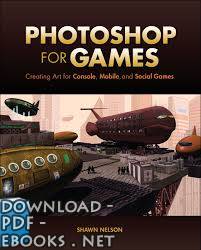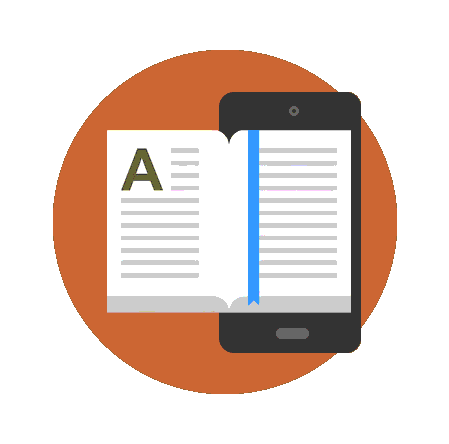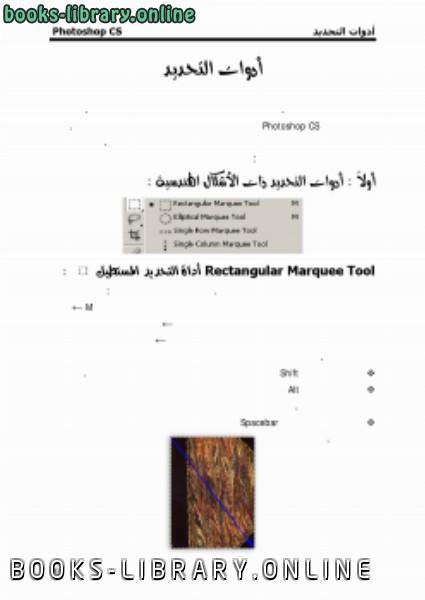كتاب Image Editing with Photoshop
Image Editing with Photoshop Table of Contents 3-4 5-11 12-19 20-22 23-25 25 26 2 I. Overview of Photoshop Ps II. Starting a New Project III. Basic Tools IV. Saving and Printing Projects Appendix A: Definitions Appendix B: Further Resources Contact Information Ps Image Editing with Photoshop a. What Photoshop is Photoshop is what is known as a raster graphic editor and creator. It is considered a professional grade piece of software within the graphic design industry used to edit photos and create original graphics. b. What Photoshop is used for/what it is not used for (raster vs. vector graphics) Raster graphics- pixel driven pictures that have a set resolution. The pictures are rendered on the screen one pixel at a time to reproduce the image. This is excellent for digital photography, and some scanned images. Still pictures that might need color correction and printing are what Photoshop excels at. Some artists do actually draw in Photoshop and create incredibly realistic images that look as if they are digital photos. Bert Monroy is an example of that type of artist and designer. His work can Vector graphics- mathematical representations of the lines and curves in an image. Vector graphic programs are used to create logos and graphics that need to be resolution independent. They can be scaled to any size, shape, or proportion without losing their sharpness and resolution. Adobe Illustrator is generally the vector drawing software of choice for professional graphic designers I. Overview of Photoshop c. Where Photoshop stands in the Graphic Design world today d. Other Photoshop software II. Starting a New Project III. Basic Tools d. Adding and Deleting Layers IV. Saving and Printing Projects Appendix A: Definitions-
من كتب فوتوشوب كتب التصميم - مكتبة كتب تقنية المعلومات.

قراءة كتاب Image Editing with Photoshop أونلاين
معلومات عن كتاب Image Editing with Photoshop:
Table of Contents
3-4
5-11
12-19
20-22
23-25
25
26
2
I. Overview of Photoshop Ps
II. Starting a New Project
III. Basic Tools
IV. Saving and Printing Projects
Appendix A: Definitions
Appendix B: Further Resources
Contact Information
Ps
Image Editing with Photoshop
a. What Photoshop is
Photoshop is what is known as a raster graphic editor
and creator. It is considered a professional grade piece
of software within the graphic design industry used to
edit photos and create original graphics.
b. What Photoshop is used for/what it is not used for
(raster vs. vector graphics)
Raster graphics- pixel driven pictures that have a set
resolution. The pictures are rendered on the screen one
pixel at a time to reproduce the image. This is excellent
for digital photography, and some scanned images. Still
pictures that might need color correction and printing
are what Photoshop excels at. Some artists do actually
draw in Photoshop and create incredibly realistic images
that look as if they are digital photos. Bert Monroy is an
example of that type of artist and designer. His work can
Vector graphics- mathematical representations of the
lines and curves in an image. Vector graphic programs
are used to create logos and graphics that need to be
resolution independent. They can be scaled to any size,
shape, or proportion without losing their sharpness and
resolution. Adobe Illustrator is generally the vector
drawing software of choice for professional graphic
designers
I. Overview of Photoshop
c. Where Photoshop stands in the Graphic Design world today
d. Other Photoshop software
II. Starting a New Project
III. Basic Tools
d. Adding and Deleting Layers
IV. Saving and Printing Projects
Appendix A: Definitions
عدد مرات التحميل : 19626 مرّة / مرات.
تم اضافته في : الأحد , 11 مايو 2008م.
حجم الكتاب عند التحميل : 1.4 ميجا بايت .
تعليقات ومناقشات حول الكتاب:
Image Editing with Photoshop
Table of Contents
3-4
5-11
12-19
20-22
23-25
25
26
2
I. Overview of Photoshop Ps
II. Starting a New Project
III. Basic Tools
IV. Saving and Printing Projects
Appendix A: Definitions
Appendix B: Further Resources
Contact Information
Ps
Image Editing with Photoshop
a. What Photoshop is
Photoshop is what is known as a raster graphic editor
and creator. It is considered a professional grade piece
of software within the graphic design industry used to
edit photos and create original graphics.
b. What Photoshop is used for/what it is not used for
(raster vs. vector graphics)
Raster graphics- pixel driven pictures that have a set
resolution. The pictures are rendered on the screen one
pixel at a time to reproduce the image. This is excellent
for digital photography, and some scanned images. Still
pictures that might need color correction and printing
are what Photoshop excels at. Some artists do actually
draw in Photoshop and create incredibly realistic images
that look as if they are digital photos. Bert Monroy is an
example of that type of artist and designer. His work can
be found at: http://www.bertmonroy.com
Vector graphics- mathematical representations of the
lines and curves in an image. Vector graphic programs
are used to create logos and graphics that need to be
resolution independent. They can be scaled to any size,
shape, or proportion without losing their sharpness and
resolution. Adobe Illustrator is generally the vector
drawing software of choice for professional graphic
designers
Image Editing with Photoshop
photoshop photo effects
how to edit photos in photoshop cs6
edit photoshop cs6 تحميل
photoshop photo editing download
تأثيرات فوتوشوب جاهزه
photoshop photo editing تحميل
photoshop picture
photoshop editing tutorials
 مهلاً !
مهلاً !قبل تحميل الكتاب .. يجب ان يتوفر لديكم برنامج تشغيل وقراءة ملفات pdf
يمكن تحميلة من هنا 'تحميل البرنامج'

نوع الكتاب : pdf.
اذا اعجبك الكتاب فضلاً اضغط على أعجبني و يمكنك تحميله من هنا:


كتب اخرى في كتب فوتوشوب
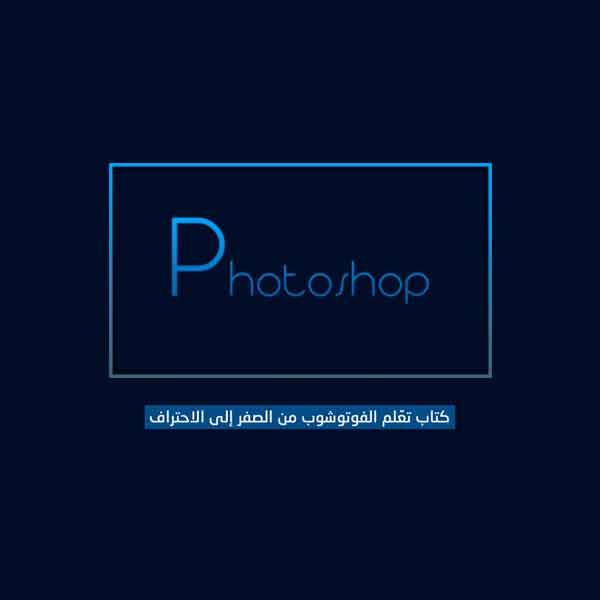
تعلم الفوتوشوب من الصفر الى الاحتراف PDF
قراءة و تحميل كتاب تعلم الفوتوشوب من الصفر الى الاحتراف PDF مجانا

كيفية تعديل وتنظيف و تحسين الصور في الفوتوشوب PDF
قراءة و تحميل كتاب كيفية تعديل وتنظيف و تحسين الصور في الفوتوشوب PDF مجانا