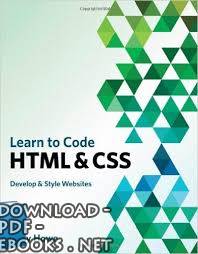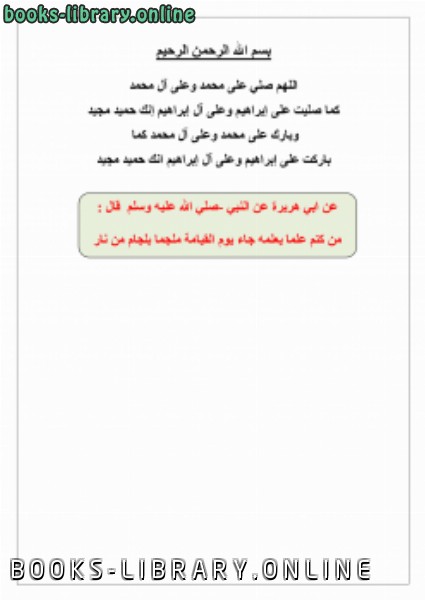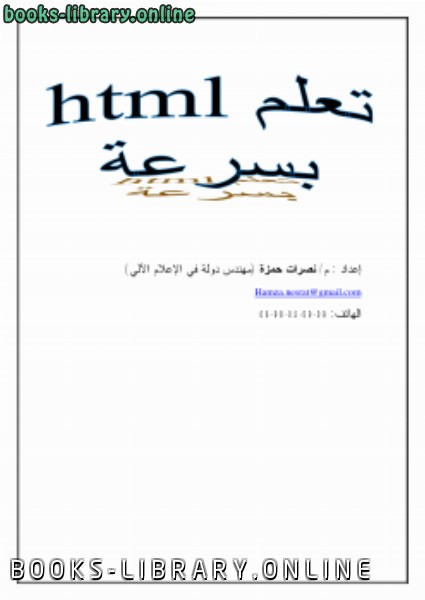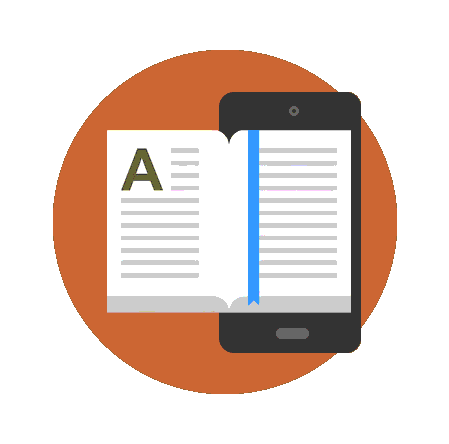كتاب Learn to Code HTML and CSS
LEARN TO CODE HTML & CSS: DEVELOP & STYLE WEBSITES Shay Howe NEW RIDERS www.newriders.com To report errors, please send a note to [email protected] New Riders is an imprint of Peachpit, a division of Pearson Education. Copyright © 2014 by W. Shay Howe Project Editors: Michael J. Nolan and Nancy Peterson Development Editor: Jennifer Lynn Production Editor: David Van Ness Copyeditor: Jennifer Needham Technical Editor: Chris Mills Indexer: Karin Arrigoni Proofreader: Darren Meiss Cover Designer: Shay Howe Interior Designer: Mimi Heft Compositor: WolfsonDesign NOTICE OF RIGHTS All rights reserved. No part of this book may be reproduced or transmitted in any form by any means, electronic, mechanical, photocopying, recording, or otherwise, without the prior written permission of the publisher. For information on getting permission for reprints and excerpts, contact [email protected]. NOTICE OF LIABILITY The information in this book is distributed on an “As Is” basis without warranty. While every precaution has been taken in the preparation of the book, neither the author nor Peachpit shall have any liability to any person or entity with respect to any loss or damage caused or alleged to be caused directly or indirectly by the instruc- tions contained in this book or by the computer software and hardware products described in it. TRADEMARKS Many of the designations used by manufacturers and sellers to distinguish their products are claimed as trademarks. Where those designations appear in this book, and Peachpit was aware of a trademark claim, the designations appear as requested by the owner of the trademark. All other product names and services identified throughout this book are used in editorial fashion only and for the benefit of such companies with no intention of infringement of the trademark. No such use, or the use of any trade name, is intended to convey endorsement or other affiliation with this book. vi x Learn to Code HTML & CSS Introduction I come from a family of educators. My parents are both teachers, as is my brother. I was the only one in my family not to become a teacher. That said, I love helping others, spread- ing the knowledge I have about web design, and teaching when possible. To that end, I often speak at different conferences and schools, as well as host the occasional workshop. When doing so, I continually receive questions about HTML and CSS. So, I wrote this book to be that ideal, all-encompassing resource for learning HTML and CSS. Traditionally, you’ll see books that teach HTML first and then CSS, keeping the two lan- guages completely separate. But when they’re taught independently, things don’t really come together until the very end, which is frustrating for someone new to HTML and CSS. I wanted to take a different approach, teaching both languages at the same time so that you can see the fruits of your labor sooner rather than later. This book aims to bring instant gratification to the web design process. It was also important to me that the book be project based, providing a completed website for readers who work through the book from start to finish. Not everyone learns by read- ing alone, so I wanted to provide a tangible website to allow people to learn experientially. And let’s face it, HTML and CSS can be a little daunting at first. After all, the languages are ever changing, and the evolution requires a steady stream of up-to-date material. This book is written in a workshop-style format, with 12 easy-to-digest lessons. Starting with the basics, each lesson builds upon the previous one and breaks down the barriers to entry, showing you how you can start writing HTML and CSS today in practical examples. In fact, you build a simple web page in the first lesson. Then, in subsequent lessons, you learn not only how to make this web page more robust, but also how to create additional design- savvy and interactive web pages that, when combined, form an entire functional website. Learn to Code HTML & CSS covers the latest technologies as well as the foundations of HTML and CSS that were set years ago. It also covers a range of topics and skills, from beginning to advanced. So if you’re looking to become a web designer or developer and you want to learn HTML and CSS, then this book is for you.-
من كتب اتش تي ام ال كتب تطوير المواقع الالكترونيه - مكتبة كتب تقنية المعلومات.

قراءة كتاب Learn to Code HTML and CSS أونلاين
معلومات عن كتاب Learn to Code HTML and CSS:
Shay Howe
NEW RIDERS
www.newriders.com
To report errors, please send a note to [email protected]
New Riders is an imprint of Peachpit, a division of Pearson Education.
Copyright © 2014 by W. Shay Howe
Project Editors:
Michael J. Nolan and Nancy Peterson
Development Editor:
Jennifer Lynn
Production Editor:
David Van Ness
Copyeditor:
Jennifer Needham
Technical Editor:
Chris Mills
Indexer:
Karin Arrigoni
Proofreader:
Darren Meiss
Cover Designer:
Shay Howe
Interior Designer:
Mimi Heft
Compositor:
WolfsonDesign
NOTICE OF RIGHTS
All rights reserved. No part of this book may be reproduced or transmitted in any form by any means, electronic,
mechanical, photocopying, recording, or otherwise, without the prior written permission of the publisher. For
information on getting permission for reprints and excerpts, contact [email protected].
NOTICE OF LIABILITY
The information in this book is distributed on an “As Is” basis without warranty. While every precaution has
been taken in the preparation of the book, neither the author nor Peachpit shall have any liability to any person
or entity with respect to any loss or damage caused or alleged to be caused directly or indirectly by the instruc-
tions contained in this book or by the computer software and hardware products described in it.
TRADEMARKS
Many of the designations used by manufacturers and sellers to distinguish their products are claimed as
trademarks. Where those designations appear in this book, and Peachpit was aware of a trademark claim, the
designations appear as requested by the owner of the trademark. All other product names and services identified
throughout this book are used in editorial fashion only and for the benefit of such companies with no intention of
infringement of the trademark. No such use, or the use of any trade name, is intended to convey endorsement or
other affiliation with this book.
vi
x
Learn to Code HTML & CSS
Introduction
I come from a family of educators. My parents are both teachers, as is my brother. I was
the only one in my family not to become a teacher. That said, I love helping others, spread-
ing the knowledge I have about web design, and teaching when possible. To that end, I often
speak at different conferences and schools, as well as host the occasional workshop. When
doing so, I continually receive questions about HTML and CSS. So, I wrote this book to be
that ideal, all-encompassing resource for learning HTML and CSS.
Traditionally, you’ll see books that teach HTML first and then CSS, keeping the two lan-
guages completely separate. But when they’re taught independently, things don’t really
come together until the very end, which is frustrating for someone new to HTML and
CSS. I wanted to take a different approach, teaching both languages at the same time so
that you can see the fruits of your labor sooner rather than later. This book aims to bring
instant gratification to the web design process.
It was also important to me that the book be project based, providing a completed website
for readers who work through the book from start to finish. Not everyone learns by read-
ing alone, so I wanted to provide a tangible website to allow people to learn experientially.
And let’s face it, HTML and CSS can be a little daunting at first. After all, the languages are
ever changing, and the evolution requires a steady stream of up-to-date material. This
book is written in a workshop-style format, with 12 easy-to-digest lessons. Starting with
the basics, each lesson builds upon the previous one and breaks down the barriers to entry,
showing you how you can start writing HTML and CSS today in practical examples. In fact,
you build a simple web page in the first lesson. Then, in subsequent lessons, you learn not
only how to make this web page more robust, but also how to create additional design-
savvy and interactive web pages that, when combined, form an entire functional website.
Learn to Code HTML & CSS
covers the latest technologies as well as the foundations of
HTML and CSS that were set years ago. It also covers a range of topics and skills, from
beginning to advanced. So if you’re looking to become a web designer or developer and
you want to learn HTML and CSS, then this book is for you.
عدد مرات التحميل : 27517 مرّة / مرات.
تم اضافته في : الأحد , 11 مايو 2008م.
حجم الكتاب عند التحميل : 712.5 كيلوبايت .
تعليقات ومناقشات حول الكتاب:
Learn to Code HTML & CSS
Contents
Introduction . . . . . . . . . . . . . . . . . . . . . . . . . . . . . . . . . . . . . . . . . . . . . . . . . . . . x
LESSON 1
Building Your First Web Page
1
What Are HTML & CSS? . . . . . . . . . . . . . . . . . . . . . . . . . . . . . . . . . . . . . . . . . . . . 2
Understanding Common HTML Terms . . . . . . . . . . . . . . . . . . . . . . . . . . . . . . . . . . . . 2
Setting Up the HTML Document Structure . . . . . . . . . . . . . . . . . . . . . . . . . . . . . . . . . 4
Understanding Common CSS Terms . . . . . . . . . . . . . . . . . . . . . . . . . . . . . . . . . . . . . 7
Working with Selectors . . . . . . . . . . . . . . . . . . . . . . . . . . . . . . . . . . . . . . . . . . . . . 9
Referencing CSS. . . . . . . . . . . . . . . . . . . . . . . . . . . . . . . . . . . . . . . . . . . . . . . . . . 11
Using CSS Resets . . . . . . . . . . . . . . . . . . . . . . . . . . . . . . . . . . . . . . . . . . . . . . . . . 12
Summary . . . . . . . . . . . . . . . . . . . . . . . . . . . . . . . . . . . . . . . . . . . . . . . . . . . . . . 16
LESSON 2
Getting to Know HTML
17
Semantics Overview . . . . . . . . . . . . . . . . . . . . . . . . . . . . . . . . . . . . . . . . . . . . . . . 18
Identifying Divisions & Spans. . . . . . . . . . . . . . . . . . . . . . . . . . . . . . . . . . . . . . . . . . 18
Using Text-Based Elements
. . . . . . . . . . . . . . . . . . . . . . . . . . . . . . . . . . . . . . . . . . 20
Building Structure
. . . . . . . . . . . . . . . . . . . . . . . . . . . . . . . . . . . . . . . . . . . . . . . . 23
Creating Hyperlinks . . . . . . . . . . . . . . . . . . . . . . . . . . . . . . . . . . . . . . . . . . . . . . 29
Summary
. . . . . . . . . . . . . . . . . . . . . . . . . . . . . . . . . . . . . . . . . . . . . . . . . . . . . 35
LESSON 3
Getting to Know CSS
36
The Cascade . . . . . . . . . . . . . . . . . . . . . . . . . . . . . . . . . . . . . . . . . . . . . . . . . . . 37
Calculating Specificity . . . . . . . . . . . . . . . . . . . . . . . . . . . . . . . . . . . . . . . . . . . . . 38
Combining Selectors . . . . . . . . . . . . . . . . . . . . . . . . . . . . . . . . . . . . . . . . . . . . . . 40
Layering Styles with Multiple Classes. . . . . . . . . . . . . . . . . . . . . . . . . . . . . . . . . . . . 42
Common CSS Property Values . . . . . . . . . . . . . . . . . . . . . . . . . . . . . . . . . . . . . . . . 44
Summary
. . . . . . . . . . . . . . . . . . . . . . . . . . . . . . . . . . . . . . . . . . . . . . . . . . . . . 52
LESSON 4
Opening the Box Model
53
How Are Elements Displayed? . . . . . . . . . . . . . . . . . . . . . . . . . . . . . . . . . . . . . . . . 54
What Is the Box Model?
. . . . . . . . . . . . . . . . . . . . . . . . . . . . . . . . . . . . . . . . . . . . 56
Working with the Box Model . . . . . . . . . . . . . . . . . . . . . . . . . . . . . . . . . . . . . . . . . 56
Developer Tools
. . . . . . . . . . . . . . . . . . . . . . . . . . . . . . . . . . . . . . . . . . . . . . . . . 67
Summary
. . . . . . . . . . . . . . . . . . . . . . . . . . . . . . . . . . . . . . . . . . . . . . . . . . . . . 73
LESSON 5
Positioning Content
74
Positioning with Floats . . . . . . . . . . . . . . . . . . . . . . . . . . . . . . . . . . . . . . . . . . . . . 75
Positioning with Inline-Block . . . . . . . . . . . . . . . . . . . . . . . . . . . . . . . . . . . . . . . . . 87
Creating Reusable Layouts . . . . . . . . . . . . . . . . . . . . . . . . . . . . . . . . . . . . . . . . . . 90
Uniquely Positioning Elements . . . . . . . . . . . . . . . . . . . . . . . . . . . . . . . . . . . . . . . . 95
Summary
. . . . . . . . . . . . . . . . . . . . . . . . . . . . . . . . . . . . . . . . . . . . . . . . . . . . . 98
LESSON 6
Working with Typography
99
Adding Color to Text . . . . . . . . . . . . . . . . . . . . . . . . . . . . . . . . . . . . . . . . . . . . . . 100
Changing Font Properties . . . . . . . . . . . . . . . . . . . . . . . . . . . . . . . . . . . . . . . . . . . 101
Applying Text Properties . . . . . . . . . . . . . . . . . . . . . . . . . . . . . . . . . . . . . . . . . . . 113
Using Web-Safe Fonts . . . . . . . . . . . . . . . . . . . . . . . . . . . . . . . . . . . . . . . . . . . . . 123
Embedding Web Fonts . . . . . . . . . . . . . . . . . . . . . . . . . . . . . . . . . . . . . . . . . . . . . 124
Including Citations & Quotes . . . . . . . . . . . . . . . . . . . . . . . . . . . . . . . . . . . . . . . . . 128
Summary . . . . . . . . . . . . . . . . . . . . . . . . . . . . . . . . . . . . . . . . . . . . . . . . . . . . . 131
LESSON 7
Setting Backgrounds & Gradients
132
Adding a Background Color . . . . . . . . . . . . . . . . . . . . . . . . . . . . . . . . . . . . . . . . . . 133
Adding a Background Image . . . . . . . . . . . . . . . . . . . . . . . . . . . . . . . . . . . . . . . . . 134
Designing Gradient Backgrounds . . . . . . . . . . . . . . . . . . . . . . . . . . . . . . . . . . . . . . 142
Using Multiple Background Images . . . . . . . . . . . . . . . . . . . . . . . . . . . . . . . . . . . . . 152
Exploring New Background Properties . . . . . . . . . . . . . . . . . . . . . . . . . . . . . . . . . . . 153
Summary . . . . . . . . . . . . . . . . . . . . . . . . . . . . . . . . . . . . . . . . . . . . . . . . . . . . . 156
Contents
vii
viii
Learn to Code HTML & CSS
LESSON 8
Creating Lists
157
Unordered Lists . . . . . . . . . . . . . . . . . . . . . . . . . . . . . . . . . . . . . . . . . . . . . . . . . 158
Ordered Lists
. . . . . . . . . . . . . . . . . . . . . . . . . . . . . . . . . . . . . . . . . . . . . . . . . . 158
Description Lists
. . . . . . . . . . . . . . . . . . . . . . . . . . . . . . . . . . . . . . . . . . . . . . . . 160
Nesting Lists . . . . . . . . . . . . . . . . . . . . . . . . . . . . . . . . . . . . . . . . . . . . . . . . . . . 162
List Item Styling . . . . . . . . . . . . . . . . . . . . . . . . . . . . . . . . . . . . . . . . . . . . . . . . . 163
Horizontally Displaying List. . . . . . . . . . . . . . . . . . . . . . . . . . . . . . . . . . . . . . . . . . 166
Summary . . . . . . . . . . . . . . . . . . . . . . . . . . . . . . . . . . . . . . . . . . . . . . . . . . . . . 176
LESSON 9
Adding Media
178
Adding Images . . . . . . . . . . . . . . . . . . . . . . . . . . . . . . . . . . . . . . . . . . . . . . . . . 179
Adding Audio
. . . . . . . . . . . . . . . . . . . . . . . . . . . . . . . . . . . . . . . . . . . . . . . . . . 189
Adding Video . . . . . . . . . . . . . . . . . . . . . . . . . . . . . . . . . . . . . . . . . . . . . . . . . . 191
Adding Inline Frames . . . . . . . . . . . . . . . . . . . . . . . . . . . . . . . . . . . . . . . . . . . . . . 193
Semantically Identifying Figures & Captions. . . . . . . . . . . . . . . . . . . . . . . . . . . . . . . . 201
Summary
. . . . . . . . . . . . . . . . . . . . . . . . . . . . . . . . . . . . . . . . . . . . . . . . . . . . 203
LESSON 10
Building Forms
204
Initializing a Form . . . . . . . . . . . . . . . . . . . . . . . . . . . . . . . . . . . . . . . . . . . . . . . 205
Text Fields & Textareas
. . . . . . . . . . . . . . . . . . . . . . . . . . . . . . . . . . . . . . . . . . . . 205
Multiple Choice Inputs & Menus. . . . . . . . . . . . . . . . . . . . . . . . . . . . . . . . . . . . . . 208
Form Buttons . . . . . . . . . . . . . . . . . . . . . . . . . . . . . . . . . . . . . . . . . . . . . . . . . . 211
Other Inputs . . . . . . . . . . . . . . . . . . . . . . . . . . . . . . . . . . . . . . . . . . . . . . . . . . . 212
Organizing Form Elements
. . . . . . . . . . . . . . . . . . . . . . . . . . . . . . . . . . . . . . . . . . 212
Form & Input Attributes . . . . . . . . . . . . . . . . . . . . . . . . . . . . . . . . . . .
. . . . . . . . . 215
Login Form Example . . . . . . . . . . . . . . . . . . . . . . . . . . . . . . . . . . . . . . . . . . . . . . 217
Summary
. . . . . . . . . . . . . . . . . . . . . . . . . . . . . . . . . . . . . . . . . . . . . . . . . . . . 228
ix
LESSON 11
Organizing Data with Tables
229
Creating a Table . . . . . . . . . . . . . . . . . . . . . . . . . . . . . . . . . . . . . . . . . . . . . . . . 230
Table Structure . . . . . . . . . . . . . . . . . . . . . . . . . . . . . . . . . . . . . . . . . . . . . . . . 234
Table Borders . . . . . . . . . . . . . . . . . . . . . . . . . . . . . . . . . . . . . . . . . . . . . . . . . 238
Table Striping
. . . . . . . . . . . . . . . . . . . . . . . . . . . . . . . . . . . . . . . . . . . . . . . . . . 242
Aligning Text
. . . . . . . . . . . . . . . . . . . . . . . . . . . . . . . . . . . . . . . . . . . . . . . . . . 244
Completely Styled Table . . . . . . . . . . . . . . . . . . . . . . . . . . . . . . . . . . . . . . . . . . . 248
Summary . . . . . . . . . . . . . . . . . . . . . . . . . . . . . . . . . . . . . . . . . . . . . . . . . . . . . 265
LESSON 12
Writing Your Best Code
266
HTML Coding Practices . . . . . . . . . . . . . . . . . . . . . . . . . . . . . . . . . . . . . . . . . . . . 267
CSS Coding Practices. . . . . . . . . . . . . . . . . . . . . . . . . . . . . . . . . . . . . . . . . . . . . . 273
Summary . . . . . . . . . . . . . . . . . . . . . . . . . . . . . . . . . . . . . . . . . . . . . . . . . . . . . 281
Index
. . . . . . . . . . . . . . . . . . . . . . . . . . . . . . . . . . . . . . . . . . . . . . . . . . . . . . . 282
Learn some HTML PDF
html pdf عربي
learn html and css pdf
html codes list pdf
اكواد html pdf
تعليم html بالعربي
css tutorial pdf
html book
html and css design and build websites pdf
 مهلاً !
مهلاً !قبل تحميل الكتاب .. يجب ان يتوفر لديكم برنامج تشغيل وقراءة ملفات pdf
يمكن تحميلة من هنا 'تحميل البرنامج'

نوع الكتاب : pdf.
اذا اعجبك الكتاب فضلاً اضغط على أعجبني و يمكنك تحميله من هنا:


كتب اخرى في كتب اتش تي ام ال

تعلم ببساطة HTML و CSS لتصميم صفحات الإنترنت PDF
قراءة و تحميل كتاب تعلم ببساطة HTML و CSS لتصميم صفحات الإنترنت PDF مجانا