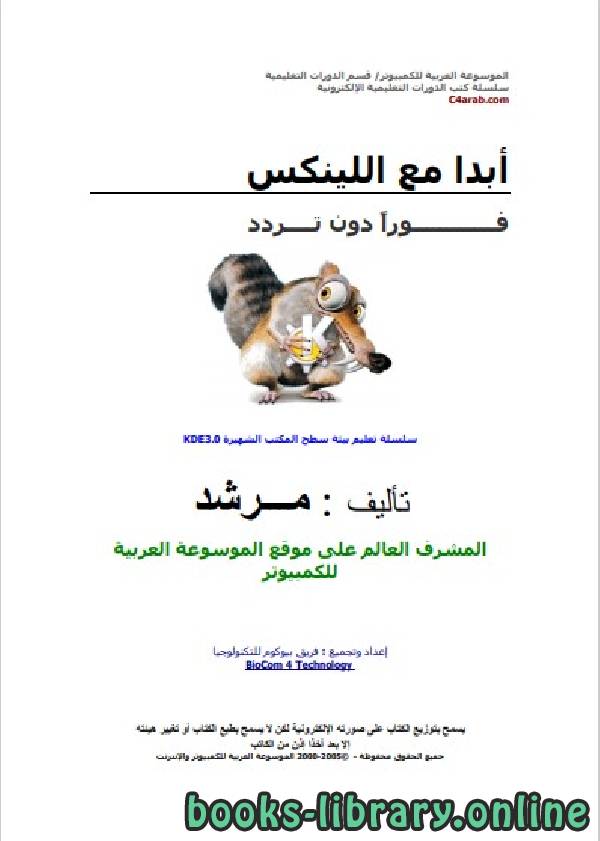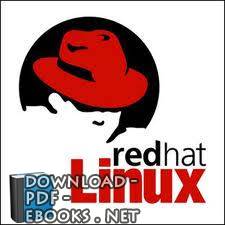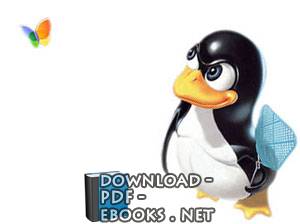كتاب Linux System Administration
كتاب رائع يتحدث عن اللينكس بشكل فصل وجميل جدا ينصح به للمبتدئين والمتقدمين
Linux System Administration
Paul Cobbaut
iii
Table of Contents
I. process management
.................................................................................................................................... 1
1. introduction to processes
................................................................................................................. 3
1.1. terminology
............................................................................................................................ 4
1.2. basic process management
.................................................................................................... 5
1.3. signalling processes
............................................................................................................... 9
1.4. practice : basic process management
.................................................................................. 12
1.5. solution : basic process management
.................................................................................. 13
2. process priorities
............................................................................................................................ 15
2.1. priority and nice values
....................................................................................................... 16
2.2. practice : process priorities
.................................................................................................. 19
2.3. solution : process priorities
................................................................................................. 20
3. background jobs
............................................................................................................................. 22
3.1. background processes
.......................................................................................................... 23
3.2. practice : background processes
.......................................................................................... 25
3.3. solution : background processes
.......................................................................................... 26
II. disk management
...................................................................................................................................... 28
4. disk devices
..................................................................................................................................... 31
4.1. terminology
.......................................................................................................................... 32
4.2. device naming
...................................................................................................................... 34
4.3. discovering disk devices
..................................................................................................... 35
4.4. erasing a hard disk
.............................................................................................................. 40
4.5. advanced hard disk settings
................................................................................................ 41
4.6. practice: hard disk devices
.................................................................................................. 42
4.7. solution: hard disk devices
.................................................................................................. 43
5. disk partitions
................................................................................................................................. 45
5.1. about partitions
.................................................................................................................... 46
5.2. discovering partitions
.......................................................................................................... 47
5.3. partitioning new disks
......................................................................................................... 49
5.4. about the partition table
...................................................................................................... 51
5.5. GUID partition table
........................................................................................................... 52
5.6. labeling with parted
............................................................................................................. 52
5.7. practice: partitions
............................................................................................................... 54
5.8. solution: partitions
............................................................................................................... 55
6. file systems
...................................................................................................................................... 56
6.1. about file systems
................................................................................................................ 57
6.2. common file systems
........................................................................................................... 58
6.3. putting a file system on a partition
..................................................................................... 61
6.4. tuning a file system
............................................................................................................. 62
6.5. checking a file system
......................................................................................................... 63
6.6. practice: file systems
........................................................................................................... 64
6.7. solution: file systems
........................................................................................................... 65
7. mounting
.......................................................................................................................................... 66
7.1. mounting local file systems
................................................................................................ 67
7.2. displaying mounted file systems
......................................................................................... 68
7.3. from start to finish
.............................................................................................................. 70
7.4. permanent mounts
............................................................................................................... 71
7.5. securing mounts
................................................................................................................... 72
7.6. mounting remote file systems
............................................................................................. 73
7.7. practice: mounting file systems
.......................................................................................... 74
7.8. solution: mounting file systems
.......................................................................................... 75
8. troubleshooting tools
...................................................................................................................... 77
8.1. lsof
....................................................................................................................................... 78
8.2. fuser
..................................................................................................................................... 79
8.3. chroot
................................................................................................................................... 80
8.4. iostat
..................................................................................................................................... 81
Linux System Administration
iv
8.5. iotop
..................................................................................................................................... 82
8.6. vmstat
................................................................................................................................... 83
8.7. practice: troubleshooting tools
............................................................................................ 84
8.8. solution: troubleshooting tools
............................................................................................ 85
9. introduction to uuid's
.................................................................................................................... 86
9.1. about unique objects
............................................................................................................ 87
9.2. tune2fs
.................................................................................................................................. 87
9.3. uuid
...................................................................................................................................... 87
9.4. uuid in /etc/fstab
.................................................................................................................. 88
9.5. uuid as a boot device
.......................................................................................................... 89
9.6. practice: uuid and filesystems
............................................................................................. 90
9.7. solution: uuid and filesystems
............................................................................................. 91
10. introduction to raid
...................................................................................................................... 92
10.1. hardware or software
......................................................................................................... 92
10.2. raid levels
.......................................................................................................................... 93
10.3. building a software raid5 array
......................................................................................... 95
10.4. practice: raid
...................................................................................................................... 98
10.5. solution: raid
...................................................................................................................... 99
11. logical volume management
...................................................................................................... 100
11.1. introduction to lvm
.......................................................................................................... 101
11.2. lvm terminology
.............................................................................................................. 102
11.3. example: using lvm
......................................................................................................... 103
11.4. example: extend a logical volume
.................................................................................. 105
11.5. example: resize a physical Volume
................................................................................ 107
11.6. example: mirror a logical volume
................................................................................... 109
11.7. example: snapshot a logical volume
............................................................................... 110
11.8. verifying existing physical volumes
................................................................................ 111
11.9. verifying existing volume groups
................................................................................... 113
11.10. verifying existing logical volumes
................................................................................ 114
11.11. manage physical volumes
.............................................................................................. 115
11.12. manage volume groups
................................................................................................. 117
11.13. manage logical volumes
................................................................................................ 119
11.14. practice : lvm
................................................................................................................. 121
11.15. solution : lvm
................................................................................................................. 122
12. iSCSI devices
.............................................................................................................................. 126
12.1. iSCSI terminology
........................................................................................................... 127
12.2. iSCSI Target in RHEL/CentOS
...................................................................................... 127
12.3. iSCSI Initiator in RHEL/CentOS
.................................................................................... 129
12.4. iSCSI target on Debian
................................................................................................... 131
12.5. iSCSI target setup with dd files
...................................................................................... 132
12.6. ISCSI initiator on ubuntu
................................................................................................ 134
12.7. using iSCSI devices
......................................................................................................... 136
12.8. iSCSI Target RHEL7/CentOS7
....................................................................................... 137
12.9. iSCSI Initiator RHEL7/CentOS7
.................................................................................... 139
12.10. practice: iSCSI devices
................................................................................................. 141
12.11. solution: iSCSI devices
................................................................................................. 142
13. introduction to multipathing
..................................................................................................... 146
13.1. install multipath
............................................................................................................... 147
13.2. configure multipath
......................................................................................................... 147
13.3. network
............................................................................................................................ 148
13.4. start multipathd and iscsi
................................................................................................ 148
13.5. multipath list
.................................................................................................................... 150
13.6. using the device
............................................................................................................... 151
13.7. practice: multipathing
...................................................................................................... 152
13.8. solution: multipathing
...................................................................................................... 153
III. boot management
................................................................................................................................... 155
14. bootloader
.................................................................................................................................... 157
14.1. boot terminology
............................................................................................................. 158
-
من كتب لينكس كتب أنظمة التشغيل - مكتبة كتب تقنية المعلومات.

قراءة كتاب Linux System Administration أونلاين
معلومات عن كتاب Linux System Administration:
كتاب رائع يتحدث عن اللينكس بشكل فصل وجميل جدا ينصح به للمبتدئين والمتقدمين
Linux System Administration
Paul Cobbaut
iii
Table of Contents
I. process management
.................................................................................................................................... 1
1. introduction to processes
................................................................................................................. 3
1.1. terminology
............................................................................................................................ 4
1.2. basic process management
.................................................................................................... 5
1.3. signalling processes
............................................................................................................... 9
1.4. practice : basic process management
.................................................................................. 12
1.5. solution : basic process management
.................................................................................. 13
2. process priorities
............................................................................................................................ 15
2.1. priority and nice values
....................................................................................................... 16
2.2. practice : process priorities
.................................................................................................. 19
2.3. solution : process priorities
................................................................................................. 20
3. background jobs
............................................................................................................................. 22
3.1. background processes
.......................................................................................................... 23
3.2. practice : background processes
.......................................................................................... 25
3.3. solution : background processes
.......................................................................................... 26
II. disk management
...................................................................................................................................... 28
4. disk devices
..................................................................................................................................... 31
4.1. terminology
.......................................................................................................................... 32
4.2. device naming
...................................................................................................................... 34
4.3. discovering disk devices
..................................................................................................... 35
4.4. erasing a hard disk
.............................................................................................................. 40
4.5. advanced hard disk settings
................................................................................................ 41
4.6. practice: hard disk devices
.................................................................................................. 42
4.7. solution: hard disk devices
.................................................................................................. 43
5. disk partitions
................................................................................................................................. 45
5.1. about partitions
.................................................................................................................... 46
5.2. discovering partitions
.......................................................................................................... 47
5.3. partitioning new disks
......................................................................................................... 49
5.4. about the partition table
...................................................................................................... 51
5.5. GUID partition table
........................................................................................................... 52
5.6. labeling with parted
............................................................................................................. 52
5.7. practice: partitions
............................................................................................................... 54
5.8. solution: partitions
............................................................................................................... 55
6. file systems
...................................................................................................................................... 56
6.1. about file systems
................................................................................................................ 57
6.2. common file systems
........................................................................................................... 58
6.3. putting a file system on a partition
..................................................................................... 61
6.4. tuning a file system
............................................................................................................. 62
6.5. checking a file system
......................................................................................................... 63
6.6. practice: file systems
........................................................................................................... 64
6.7. solution: file systems
........................................................................................................... 65
7. mounting
.......................................................................................................................................... 66
7.1. mounting local file systems
................................................................................................ 67
7.2. displaying mounted file systems
......................................................................................... 68
7.3. from start to finish
.............................................................................................................. 70
7.4. permanent mounts
............................................................................................................... 71
7.5. securing mounts
................................................................................................................... 72
7.6. mounting remote file systems
............................................................................................. 73
7.7. practice: mounting file systems
.......................................................................................... 74
7.8. solution: mounting file systems
.......................................................................................... 75
8. troubleshooting tools
...................................................................................................................... 77
8.1. lsof
....................................................................................................................................... 78
8.2. fuser
..................................................................................................................................... 79
8.3. chroot
................................................................................................................................... 80
8.4. iostat
..................................................................................................................................... 81
Linux System Administration
iv
8.5. iotop
..................................................................................................................................... 82
8.6. vmstat
................................................................................................................................... 83
8.7. practice: troubleshooting tools
............................................................................................ 84
8.8. solution: troubleshooting tools
............................................................................................ 85
9. introduction to uuid's
.................................................................................................................... 86
9.1. about unique objects
............................................................................................................ 87
9.2. tune2fs
.................................................................................................................................. 87
9.3. uuid
...................................................................................................................................... 87
9.4. uuid in /etc/fstab
.................................................................................................................. 88
9.5. uuid as a boot device
.......................................................................................................... 89
9.6. practice: uuid and filesystems
............................................................................................. 90
9.7. solution: uuid and filesystems
............................................................................................. 91
10. introduction to raid
...................................................................................................................... 92
10.1. hardware or software
......................................................................................................... 92
10.2. raid levels
.......................................................................................................................... 93
10.3. building a software raid5 array
......................................................................................... 95
10.4. practice: raid
...................................................................................................................... 98
10.5. solution: raid
...................................................................................................................... 99
11. logical volume management
...................................................................................................... 100
11.1. introduction to lvm
.......................................................................................................... 101
11.2. lvm terminology
.............................................................................................................. 102
11.3. example: using lvm
......................................................................................................... 103
11.4. example: extend a logical volume
.................................................................................. 105
11.5. example: resize a physical Volume
................................................................................ 107
11.6. example: mirror a logical volume
................................................................................... 109
11.7. example: snapshot a logical volume
............................................................................... 110
11.8. verifying existing physical volumes
................................................................................ 111
11.9. verifying existing volume groups
................................................................................... 113
11.10. verifying existing logical volumes
................................................................................ 114
11.11. manage physical volumes
.............................................................................................. 115
11.12. manage volume groups
................................................................................................. 117
11.13. manage logical volumes
................................................................................................ 119
11.14. practice : lvm
................................................................................................................. 121
11.15. solution : lvm
................................................................................................................. 122
12. iSCSI devices
.............................................................................................................................. 126
12.1. iSCSI terminology
........................................................................................................... 127
12.2. iSCSI Target in RHEL/CentOS
...................................................................................... 127
12.3. iSCSI Initiator in RHEL/CentOS
.................................................................................... 129
12.4. iSCSI target on Debian
................................................................................................... 131
12.5. iSCSI target setup with dd files
...................................................................................... 132
12.6. ISCSI initiator on ubuntu
................................................................................................ 134
12.7. using iSCSI devices
......................................................................................................... 136
12.8. iSCSI Target RHEL7/CentOS7
....................................................................................... 137
12.9. iSCSI Initiator RHEL7/CentOS7
.................................................................................... 139
12.10. practice: iSCSI devices
................................................................................................. 141
12.11. solution: iSCSI devices
................................................................................................. 142
13. introduction to multipathing
..................................................................................................... 146
13.1. install multipath
............................................................................................................... 147
13.2. configure multipath
......................................................................................................... 147
13.3. network
............................................................................................................................ 148
13.4. start multipathd and iscsi
................................................................................................ 148
13.5. multipath list
.................................................................................................................... 150
13.6. using the device
............................................................................................................... 151
13.7. practice: multipathing
...................................................................................................... 152
13.8. solution: multipathing
...................................................................................................... 153
III. boot management
................................................................................................................................... 155
14. bootloader
.................................................................................................................................... 157
14.1. boot terminology
............................................................................................................. 158
عدد مرات التحميل : 20619 مرّة / مرات.
تم اضافته في : الأحد , 11 مايو 2008م.
حجم الكتاب عند التحميل : 3.1 ميجا بايت .
تعليقات ومناقشات حول الكتاب:
Linux System Administration
Paul Cobbaut
iii
Table of Contents
I. process management
.................................................................................................................................... 1
1. introduction to processes
................................................................................................................. 3
1.1. terminology
............................................................................................................................ 4
1.2. basic process management
.................................................................................................... 5
1.3. signalling processes
............................................................................................................... 9
1.4. practice : basic process management
.................................................................................. 12
1.5. solution : basic process management
.................................................................................. 13
2. process priorities
............................................................................................................................ 15
2.1. priority and nice values
....................................................................................................... 16
2.2. practice : process priorities
.................................................................................................. 19
2.3. solution : process priorities
................................................................................................. 20
3. background jobs
............................................................................................................................. 22
3.1. background processes
.......................................................................................................... 23
3.2. practice : background processes
.......................................................................................... 25
3.3. solution : background processes
.......................................................................................... 26
II. disk management
...................................................................................................................................... 28
4. disk devices
..................................................................................................................................... 31
4.1. terminology
.......................................................................................................................... 32
4.2. device naming
...................................................................................................................... 34
4.3. discovering disk devices
..................................................................................................... 35
4.4. erasing a hard disk
.............................................................................................................. 40
4.5. advanced hard disk settings
................................................................................................ 41
4.6. practice: hard disk devices
.................................................................................................. 42
4.7. solution: hard disk devices
.................................................................................................. 43
5. disk partitions
................................................................................................................................. 45
5.1. about partitions
.................................................................................................................... 46
5.2. discovering partitions
.......................................................................................................... 47
5.3. partitioning new disks
......................................................................................................... 49
5.4. about the partition table
...................................................................................................... 51
5.5. GUID partition table
........................................................................................................... 52
5.6. labeling with parted
............................................................................................................. 52
5.7. practice: partitions
............................................................................................................... 54
5.8. solution: partitions
............................................................................................................... 55
6. file systems
...................................................................................................................................... 56
6.1. about file systems
................................................................................................................ 57
6.2. common file systems
........................................................................................................... 58
6.3. putting a file system on a partition
..................................................................................... 61
6.4. tuning a file system
............................................................................................................. 62
6.5. checking a file system
......................................................................................................... 63
6.6. practice: file systems
........................................................................................................... 64
6.7. solution: file systems
........................................................................................................... 65
7. mounting
.......................................................................................................................................... 66
7.1. mounting local file systems
................................................................................................ 67
7.2. displaying mounted file systems
......................................................................................... 68
7.3. from start to finish
.............................................................................................................. 70
7.4. permanent mounts
............................................................................................................... 71
7.5. securing mounts
................................................................................................................... 72
7.6. mounting remote file systems
............................................................................................. 73
7.7. practice: mounting file systems
.......................................................................................... 74
7.8. solution: mounting file systems
.......................................................................................... 75
8. troubleshooting tools
...................................................................................................................... 77
8.1. lsof
....................................................................................................................................... 78
8.2. fuser
..................................................................................................................................... 79
8.3. chroot
................................................................................................................................... 80
8.4. iostat
..................................................................................................................................... 81
Linux System Administration
iv
8.5. iotop
..................................................................................................................................... 82
8.6. vmstat
................................................................................................................................... 83
8.7. practice: troubleshooting tools
............................................................................................ 84
8.8. solution: troubleshooting tools
............................................................................................ 85
9. introduction to uuid's
.................................................................................................................... 86
9.1. about unique objects
............................................................................................................ 87
9.2. tune2fs
.................................................................................................................................. 87
9.3. uuid
...................................................................................................................................... 87
9.4. uuid in /etc/fstab
.................................................................................................................. 88
9.5. uuid as a boot device
.......................................................................................................... 89
9.6. practice: uuid and filesystems
............................................................................................. 90
9.7. solution: uuid and filesystems
............................................................................................. 91
10. introduction to raid
...................................................................................................................... 92
10.1. hardware or software
......................................................................................................... 92
10.2. raid levels
.......................................................................................................................... 93
10.3. building a software raid5 array
......................................................................................... 95
10.4. practice: raid
...................................................................................................................... 98
10.5. solution: raid
...................................................................................................................... 99
11. logical volume management
...................................................................................................... 100
11.1. introduction to lvm
.......................................................................................................... 101
11.2. lvm terminology
.............................................................................................................. 102
11.3. example: using lvm
......................................................................................................... 103
11.4. example: extend a logical volume
.................................................................................. 105
11.5. example: resize a physical Volume
................................................................................ 107
11.6. example: mirror a logical volume
................................................................................... 109
11.7. example: snapshot a logical volume
............................................................................... 110
11.8. verifying existing physical volumes
................................................................................ 111
11.9. verifying existing volume groups
................................................................................... 113
11.10. verifying existing logical volumes
................................................................................ 114
11.11. manage physical volumes
.............................................................................................. 115
11.12. manage volume groups
................................................................................................. 117
11.13. manage logical volumes
................................................................................................ 119
11.14. practice : lvm
................................................................................................................. 121
11.15. solution : lvm
................................................................................................................. 122
12. iSCSI devices
.............................................................................................................................. 126
12.1. iSCSI terminology
........................................................................................................... 127
12.2. iSCSI Target in RHEL/CentOS
...................................................................................... 127
12.3. iSCSI Initiator in RHEL/CentOS
.................................................................................... 129
12.4. iSCSI target on Debian
................................................................................................... 131
12.5. iSCSI target setup with dd files
...................................................................................... 132
12.6. ISCSI initiator on ubuntu
................................................................................................ 134
12.7. using iSCSI devices
......................................................................................................... 136
12.8. iSCSI Target RHEL7/CentOS7
....................................................................................... 137
12.9. iSCSI Initiator RHEL7/CentOS7
.................................................................................... 139
12.10. practice: iSCSI devices
................................................................................................. 141
12.11. solution: iSCSI devices
................................................................................................. 142
13. introduction to multipathing
..................................................................................................... 146
13.1. install multipath
............................................................................................................... 147
13.2. configure multipath
......................................................................................................... 147
13.3. network
............................................................................................................................ 148
13.4. start multipathd and iscsi
................................................................................................ 148
13.5. multipath list
.................................................................................................................... 150
13.6. using the device
............................................................................................................... 151
13.7. practice: multipathing
...................................................................................................... 152
13.8. solution: multipathing
...................................................................................................... 153
III. boot management
................................................................................................................................... 155
14. bootloader
.................................................................................................................................... 157
14.1. boot terminology
............................................................................................................. 158
Linux Management pdf
linux administration شرح
red hat linux شرح
red hat system administration 1 pdf
red hat enterprise linux 7 administration pdf
red hat system administration i (rh124) pdf
rhcsa
red hat كورس
 مهلاً !
مهلاً !قبل تحميل الكتاب .. يجب ان يتوفر لديكم برنامج تشغيل وقراءة ملفات pdf
يمكن تحميلة من هنا 'تحميل البرنامج'

نوع الكتاب : pdf.
اذا اعجبك الكتاب فضلاً اضغط على أعجبني و يمكنك تحميله من هنا:


كتب اخرى في كتب لينكس

Red Hat Enterprise Linux 6I nstallation Guide PDF
قراءة و تحميل كتاب Red Hat Enterprise Linux 6I nstallation Guide PDF مجانا
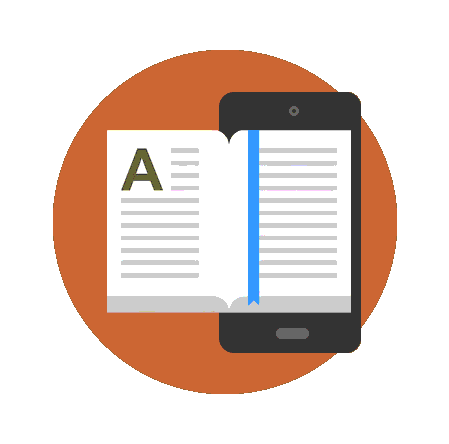
تعلم تنصيب ماندريك Mandrake بشكل كامل PDF
قراءة و تحميل كتاب تعلم تنصيب ماندريك Mandrake بشكل كامل PDF مجانا
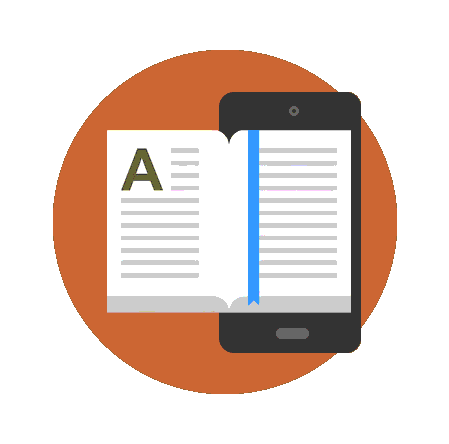
شرح إعداد نظام التشغيل لينكس اريبان Linux Arabian PDF
قراءة و تحميل كتاب شرح إعداد نظام التشغيل لينكس اريبان Linux Arabian PDF مجانا